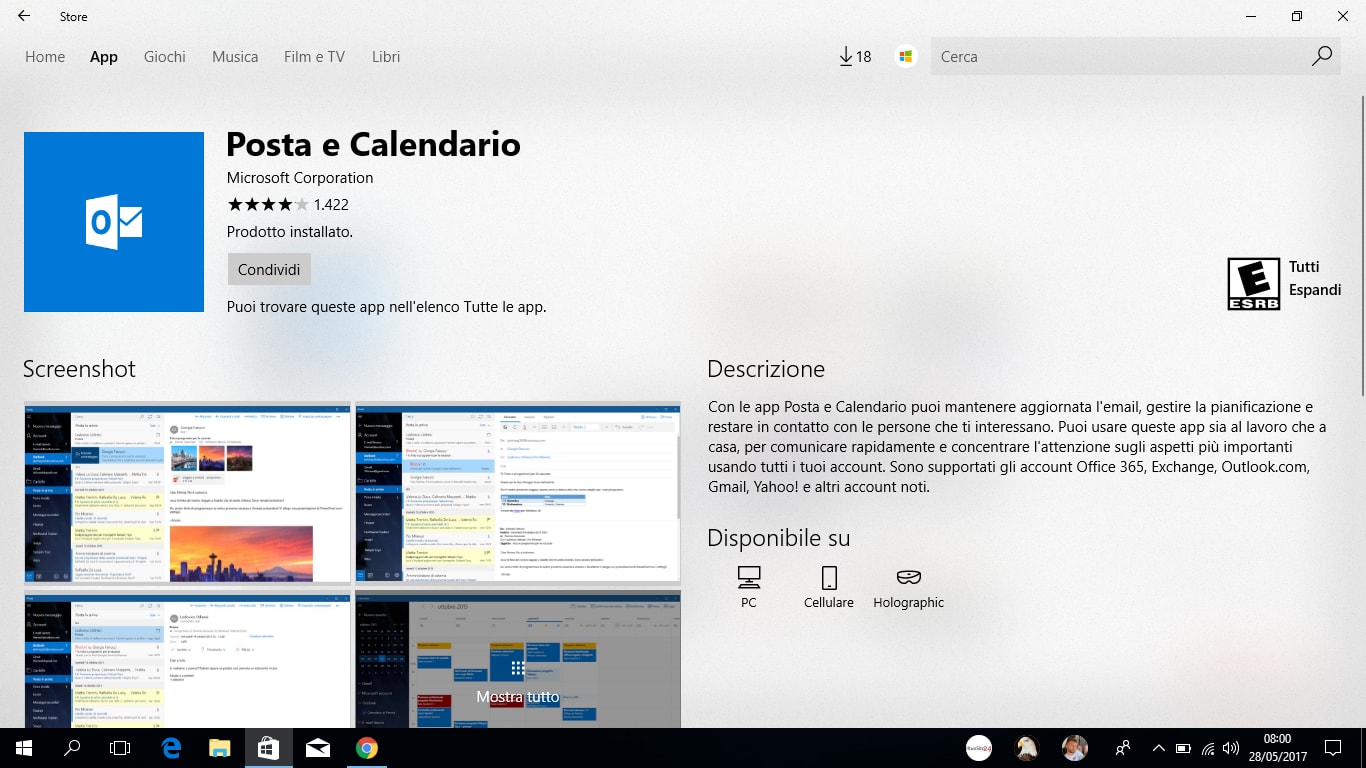È da ieri sera disponibile al download la build 19028 per gli utenti Windows 10 20H1 che hanno scelto il ramo di distribuzione Fast Ring!
Heads up #WindowsInsiders, we have released Build 19028 to the Fast ring! https://t.co/ymeokcqP2x
(Spot is a good cat and a pretty cat.) pic.twitter.com/4ViQzGtQuE— Windows Insider (@windowsinsider) November 19, 2019
Fix di bug
- We fixed a recent issue that could result in Settings crashing when docking/undocking your device. This issue may have also impacted Action Center launch performance.
- We fixed an issue impacting the performance of the Printers & Scanners section of Settings loading.
- We fixed an issue resulting in the Other People section under Storage Settings not displaying the correct size used.
- We fixed an issue that could result in Windows Update history in Settings saying a Cumulative Update required a reboot, despite it already being installed. This occurred when a Feature on Demand had installed while the cumulative update was originally pending reboot.
- We fixed an issue that could result in the Photos app crashing when interacting with HEVC images.
Problemi noti
- BattlEye and Microsoft have found incompatibility issues due to changes in the operating system between some Insider Preview builds and certain versions of BattlEye anti-cheat software. To safeguard Insiders who might have these versions installed on their PC, we have applied a compatibility hold on these devices from being offered affected builds of Windows Insider Preview. See this article for details.
- We’re looking into reports of the update process hanging for extended periods of time when attempting to install a new build.
- We’ve heard that Settings still isn’t available outside of launching via the URI (ms-settings:) for some Insiders and are investigating.
- Some Insiders are reporting that after successfully installing printer drivers from the Optional Updates section, the same driver is still showing as available for install. We’re looking into the issue.
- We’re looking into reports of certain external USB 3.0 drives not responding with Start Code 10 or 38 after they’re attached.
Download
Per installare subito la nuova build, è sufficiente recarsi in Impostazioni > Aggiornamento e Sicurezza > Windows Update e cliccare sul pulsante “Verifica disponibilità aggiornamenti”.
Per restare sempre aggiornato sulle ultime novità scarica la nostra APP ufficiale oppure iscriviti alle nostre notifiche istantanee oppure seguici su Facebook, Twitter, Telegram e Instagram!


![WSATools: attualmente non disponibile [Agg.2 Disponibile] WSATools](https://windowsinsiders.com/wp-content/uploads/2021/11/WSATools-m-218x150.jpg)


![WSATools: attualmente non disponibile [Agg.2 Disponibile] WSATools](https://windowsinsiders.com/wp-content/uploads/2021/11/WSATools-m-100x70.jpg)