
E’ da pochissimo disponibile al download la nuova build 17686 per tutti gli utenti Windows 10 Redstone 5 appartenenti al ramo di distribuzione Fast o Skip Ahead del programma Insider.
Novità
Improved Local Experience
We have introduced a new Region page that allows overrides to default regional format settings such as Calendar, First day of the week, Dates, Times, and Currency. Please go to Settings App – Time & Language – Region and give it a try.
Local Experience Packs are Microsoft Store apps that deliver Windows display language quality improvements. You can now access them easily via the Settings App. Please go to Settings App – Time & Language – Language. Once here click on Add a Windows display language with Local Experience Packs link to download a Local Experience Pack from the Microsoft Store and start enjoying Windows in your preferred language.
Privacy Improvements
We wanted to let you know that if access to the microphone has been disabled in your privacy settings, we’ll now pop a notification the first time an attempt to use the microphone is blocked so you can review the settings if desired.
Fix di bug
- We fixed an issue resulting in frequent bugchecks on the previous build with CRITICAL_PROCESS_DIED error.
- Settings > Gaming > Game DVR has been renamed “Captures”.
- We fixed an issue where Paint and WordPad settings and recent files weren’t migrated during upgrades.
- While we still have some work to do, you’ll find that when you update to this build, File Explorer will look a lot more complete in dark theme.
- We fixed an issue resulting in the “Replace or skip files” dialog having some unexpected dark elements in recent flights.
- We fixed an issue where the Japanese IME’s big mode indicator would appear in the center of the screen when bringing up UAC even if the mode indicator had been disabled in Settings.
- We fixed an issue where the taskbar flyouts (network, volume, etc) didn’t have a shadow.
- We fixed an issue where clicking on the plus button in the Clock and Calendar flyout from the taskbar didn’t do anything in recent flights.
- We fixed an issue resulting in Command Prompt’s cursor appearing invisible in the last few flights.
- We fixed an issue resulting in a high number of reliability issues when switching to the Microsoft Pinyin IME in recent flights.
- We fixed an issue where the Emoji Panel might not dismiss if you clicked somewhere else on the screen.
Problemi Noti
- We’re working on adding dark theme in File Explorer and the Common File Dialog, but we still have some things to do. You may see some unexpectedly light colors in these surfaces when in dark mode.
- After update, Mixed Reality Portal will reinstall the Mixed Reality Software and environment settings will not be preserved. If you need your Mixed Reality home experience to persist, we recommend skipping this build until these issues are fixed.
- Some Insiders may find increased reliability and performance issues when launching Start on this build. We’re investigating.
- Fonts acquired from Microsoft Store may not work in some apps.
- When you upgrade to this build you’ll find that the taskbar flyouts (network, volume, etc) no longer have an acrylic background.
- There is a bug in this build (and in Build 17682) that will impact driver testing scenarios. When executing HLK Component/Device driver tests, you may experience a bug check that blocks test execution. We are aware of the issue and actively working on a fix.
- If you install any of the recent builds from the Fast ring and switch to the Slow ring – optional content such as enabling developer mode will fail. You will have to remain in the Fast ring to add/install/enable optional content. This is because optional content will only install on builds approved for specific rings. There has not yet been a RS5 build released to the Slow ring.
Per installare subito la nuova build, è sufficiente andare nelle Impostazioni di Sistema > Aggiornamento e Sicurezza > Windows Update e cliccare sul pulsante “Verifica disponibilità aggiornamenti”.
ArrayPer restare sempre aggiornato sulle ultime novità scarica la nostra APP ufficiale oppure iscriviti alle nostre notifiche istantanee oppure seguici su Facebook, Twitter, Telegram e Instagram!


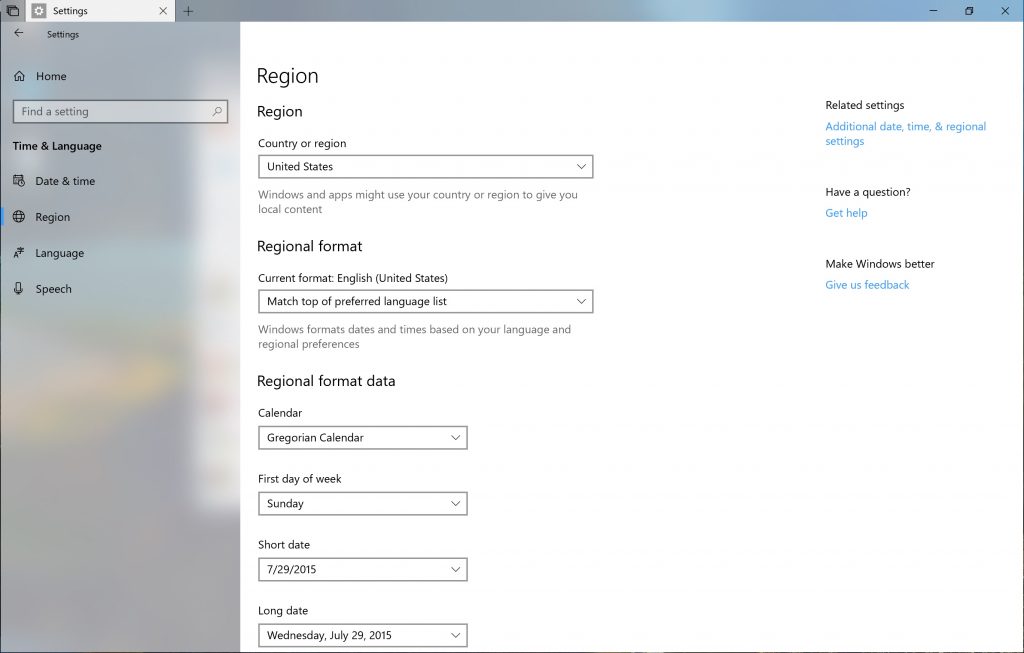
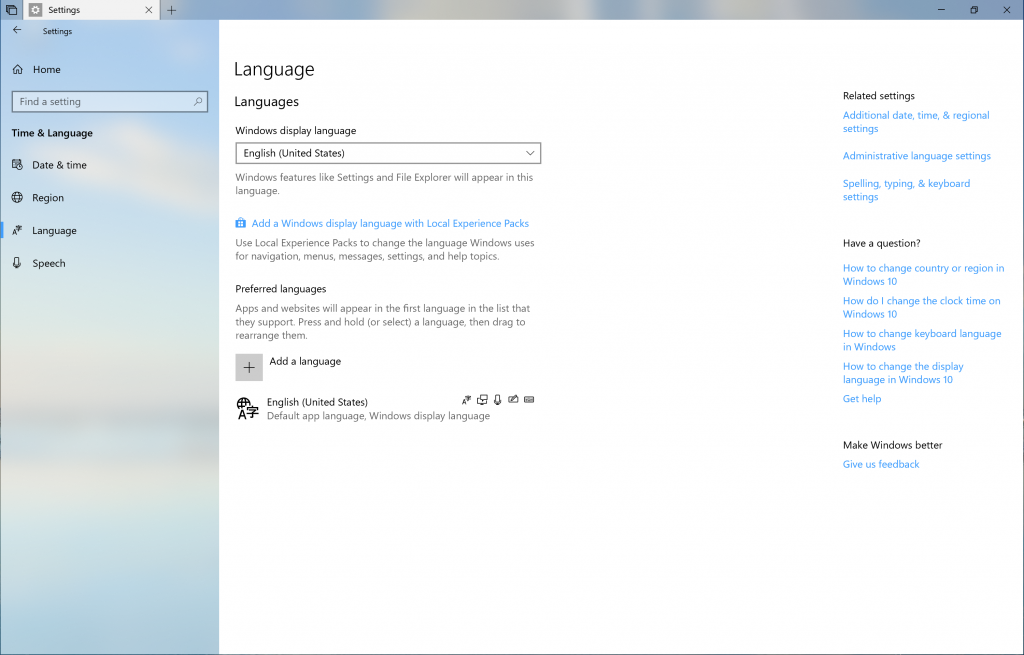
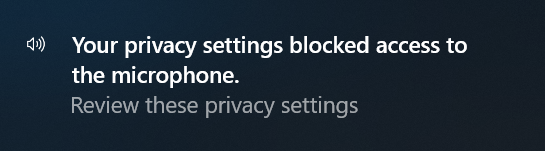

![WSATools: attualmente non disponibile [Agg.2 Disponibile] WSATools](https://windowsinsiders.com/wp-content/uploads/2021/11/WSATools-m-218x150.jpg)


![WSATools: attualmente non disponibile [Agg.2 Disponibile] WSATools](https://windowsinsiders.com/wp-content/uploads/2021/11/WSATools-m-100x70.jpg)



[…] build 17686 rilasciata recentemente per gli utenti Windows Insider, cercando nelle impostazioni di sistema la […]
Comments are closed.