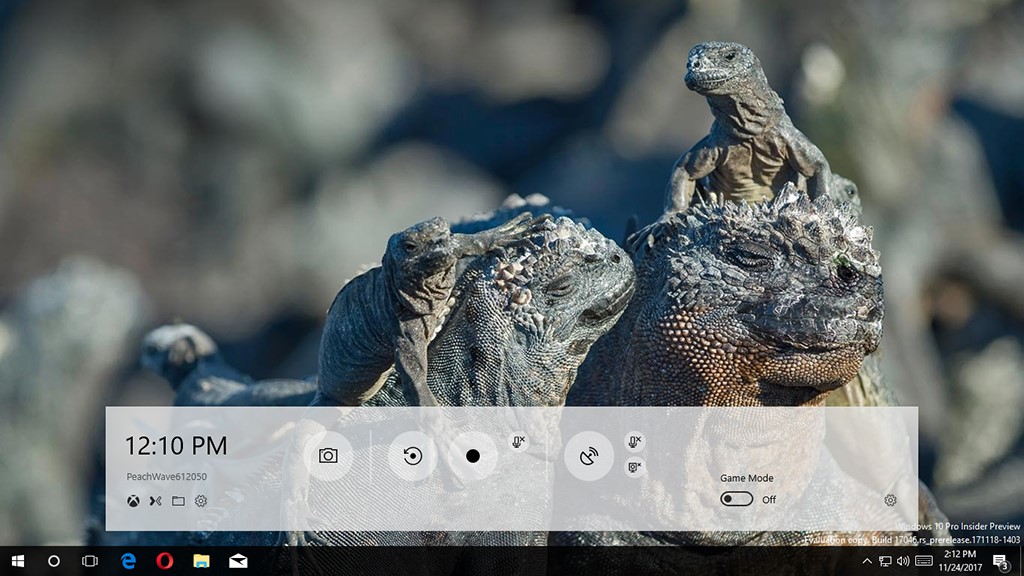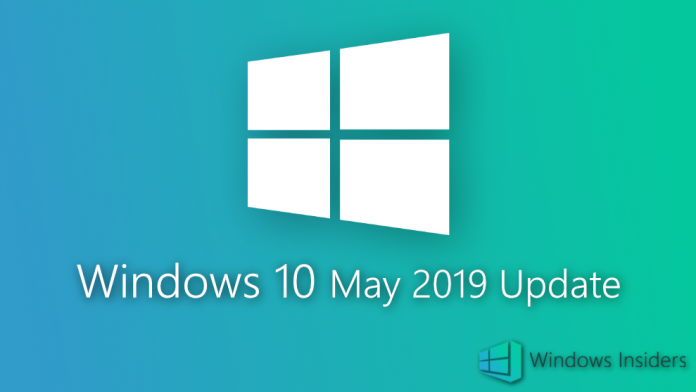
È da poco disponibile al download un nuovo aggiornamento cumulativo per gli utenti con a bordo Windows 10 May 2019 Update: stiamo parlando della build 18362.239.
Changelog
- Addresses an issue that may cause BitLocker to go into recovery mode if BitLocker is being provisioned at the same time as updates are being installed.
- Addresses an issue that may cause Mixed Reality users to see a tilted world after connecting their headsets.
- Addresses visual quality issues some users may have seen with Windows Mixed Reality (WMR) headsets and Steam®VR content.
- Security updates to Windows Wireless Networking, Microsoft Scripting Engine, Windows Server, Windows Storage and Filesystems, Windows Kernel, Microsoft HoloLens, Internet Explorer, Windows Input and Composition, Windows Virtualization, Windows App Platform and Frameworks, Microsoft Graphics Component, Microsoft Edge, and Windows Cryptography.
Problemi noti
- Windows Sandbox may fail to start with “ERROR_FILE_NOT_FOUND (0x80070002)” on devices in which the operating system language is changed during the update process when installing Windows 10, version 1903.
- The Remote Access Connection Manager (RASMAN) service may stop working and you may receive the error “0xc0000005” on devices where the diagnostic data level is manually configured to the non-default setting of 0. You may also receive an error in the Application section of Windows Logs in Event Viewer with Event ID 1000 referencing “svchost.exe_RasMan” and “rasman.dll”.
This issue only occurs when a VPN profile is configured as an Always On VPN (AOVPN) connection with or without device tunnel. This does not affect manual only VPN profiles or connections.
- After installing this update, opening or using the Window-Eyes screen reader app may result in an error and some features may not function as expected.
Note Users who have already migrated from Window-Eyes to Freedom Scientific’s other screen reader, JAWS, should not be affected by this issue.
Downlaod
Il nuovo aggiornamento cumulativo è numerato KB4507453 e per installarlo è sufficiente recarsi in Impostazioni > Aggiornamento e Sicurezza > Windows Update e cliccare sul pulsante “Verifica disponibilità aggiornamenti“.
ArrayPer restare sempre aggiornato sulle ultime novità scarica la nostra APP ufficiale oppure iscriviti alle nostre notifiche istantanee oppure seguici su Facebook, Twitter, Telegram e Instagram!


![WSATools: attualmente non disponibile [Agg.2 Disponibile] WSATools](https://windowsinsiders.com/wp-content/uploads/2021/11/WSATools-m-218x150.jpg)


![WSATools: attualmente non disponibile [Agg.2 Disponibile] WSATools](https://windowsinsiders.com/wp-content/uploads/2021/11/WSATools-m-100x70.jpg)