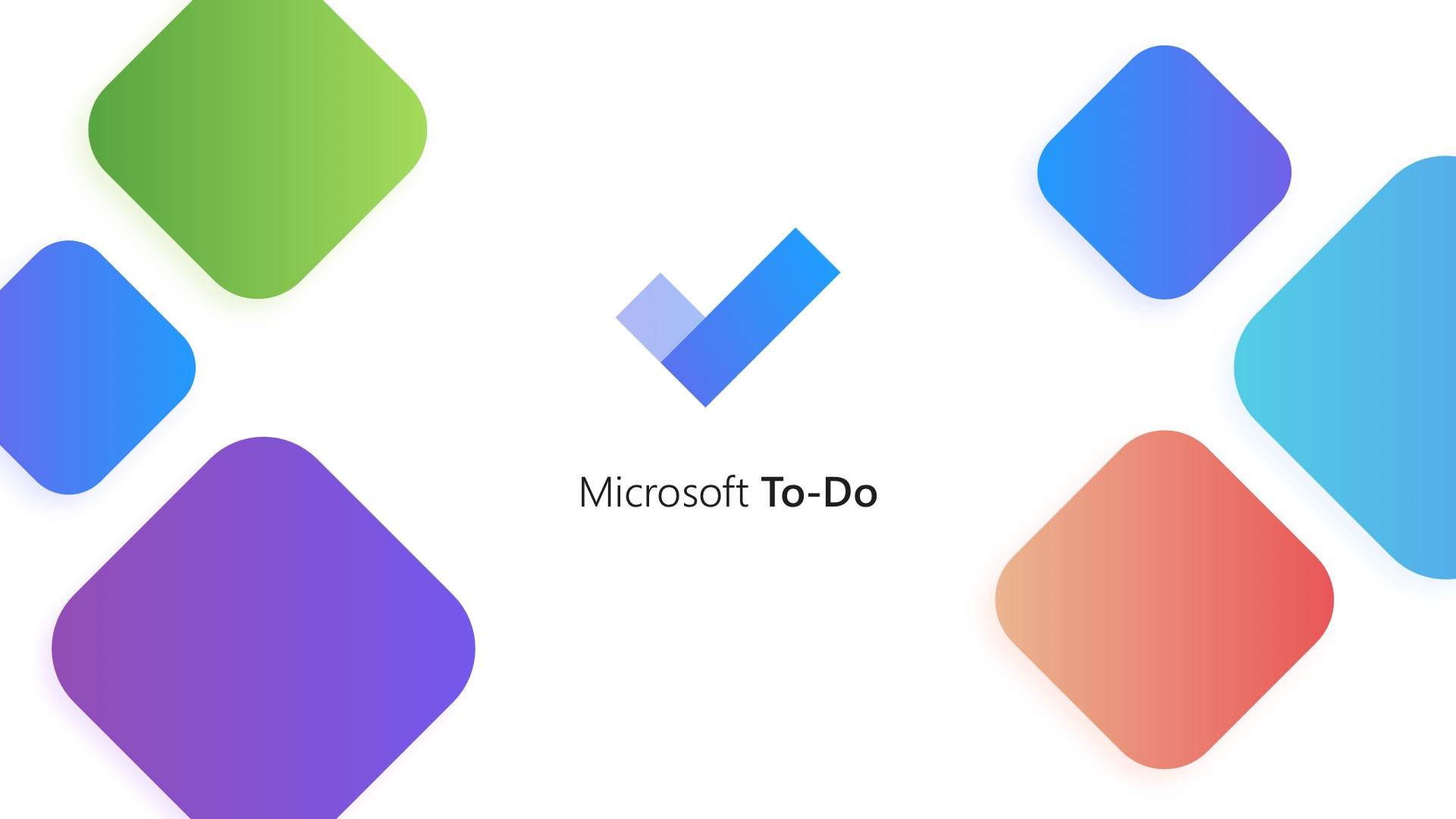Microsoft ha da qualche ora rilasciato la nuova build 10586.682 per tutti gli utenti Windows 10 mobile Threshold 2.
Questa build è disponibile infatti per quei pochi device che sono stati esclusi dalla lista dei dispositivi aggiornabili ad Anniversary Update e ovviamente non include nessuna novità, ma una semplice lista di bug fix e migliorie di sistema.
Ecco il changelog ufficiale:
- Improved the reliability of the Windows shell, Microsoft Edge, and Internet Explorer 11.
- Addressed issue with Japanese characters that are missing when converted by the Input Method Editor.
- Addressed issue with systems that randomly stop applying UNC Hardening group policy, leaving systems vulnerable until restarted.
- Addressed issue with proxy authentication that causes Windows Update downloads to fail.
- Addressed issue that prevents users from accessing network resources after logon after they’ve installed KB3185614.
- Addressed issue with point rendering in Internet Explorer 11 and Microsoft Edge.
- Addressed issue where users can’t navigate to Internet sites when a network is configured to use Web Proxy Auto Discovery (WPAD).
- Addressed issue where users can’t access Microsoft Store in an authenticated proxy environment.
- Addressed additional issues with enterprise security, Internet Explorer 11, Remote Desktop, datacenter networking, Windows shell, filter driver, the Access Point Name (APN) database, and wireless networking.
- Security updates to the Windows operating system, kernel-mode drivers, Microsoft Edge, Boot Manager, Internet Explorer 11, Common Log File System driver, Microsoft Virtual Hard Drive, Microsoft Video Control, Windows authentication methods, Windows File Manager, OpenType, and the Microsoft Graphics Component.
Per effettuare l’aggiornamento, dovete andare come al solito su Impostazioni -> Aggiornamento e Sicurezza -> Aggiornamenti
ArrayPer restare sempre aggiornato sulle ultime novità scarica la nostra APP ufficiale oppure iscriviti alle nostre notifiche istantanee oppure seguici su Facebook, Twitter, Telegram e Instagram!



![WSATools: attualmente non disponibile [Agg.2 Disponibile] WSATools](https://windowsinsiders.com/wp-content/uploads/2021/11/WSATools-m-218x150.jpg)


![WSATools: attualmente non disponibile [Agg.2 Disponibile] WSATools](https://windowsinsiders.com/wp-content/uploads/2021/11/WSATools-m-100x70.jpg)