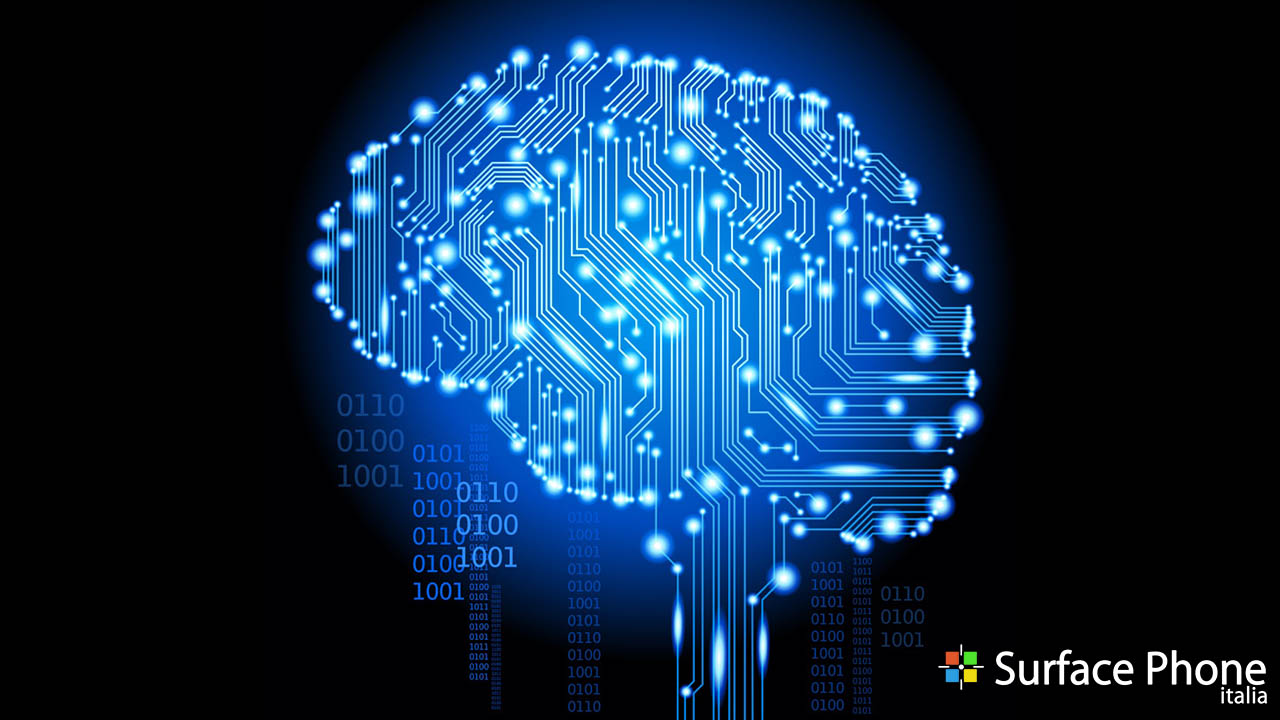Dopo solamente due giorni da Kali Linux, un’altra famosa distribuzione è disponibile sul Microsoft per tutti i PC e tablet Windows 10: Debian GNU/Linux.
Descrizione
With this app you get Debian GNU/Linux for the Windows Subsystem for Linux (WSL). You will be able to use a complete Debian command line environment for the current stable release (9/stretch).
Please set up WSL first by following the guide at https://docs.microsoft.com/en-us/windows/wsl/install-win10
After the installation you can start the WSL console by either clicking the “Debian GNU/Linux” tile in the start menu or by typing “debian” in powershell or cmd.




![WSATools: attualmente non disponibile [Agg.2 Disponibile] WSATools](https://windowsinsiders.com/wp-content/uploads/2021/11/WSATools-m-218x150.jpg)


![WSATools: attualmente non disponibile [Agg.2 Disponibile] WSATools](https://windowsinsiders.com/wp-content/uploads/2021/11/WSATools-m-100x70.jpg)