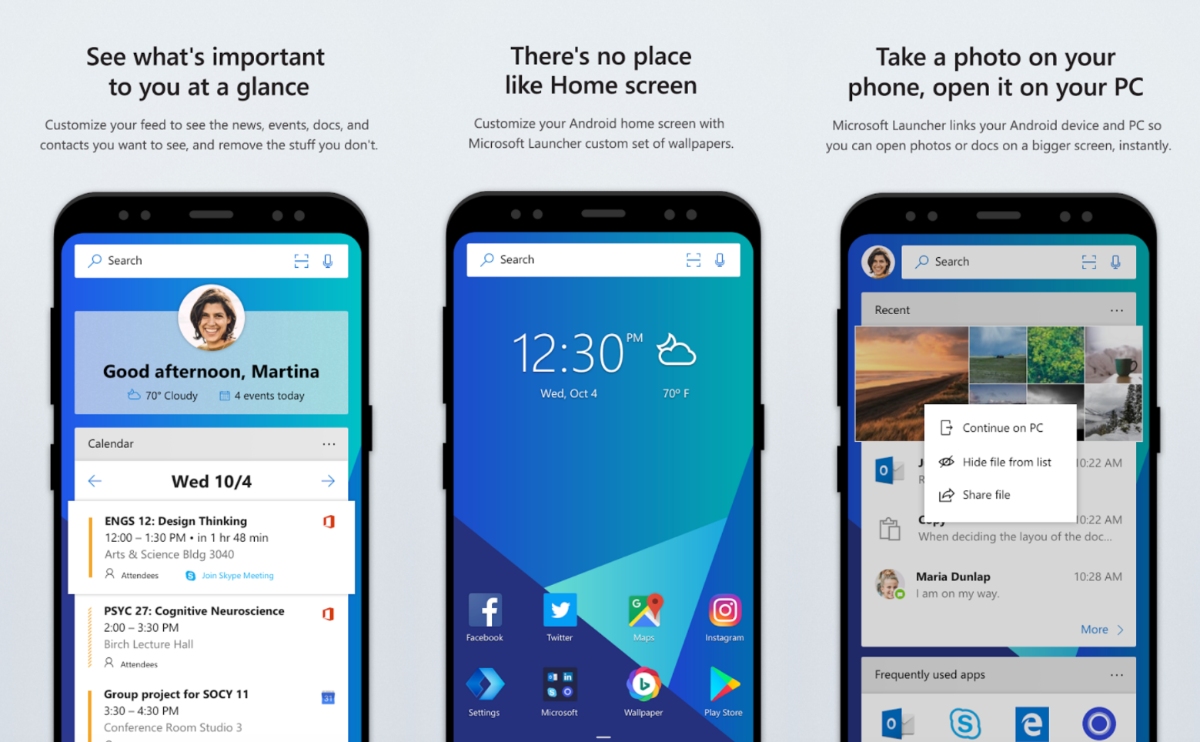Dopo l’uscita della nuova build sia per Windows 10 che per Windows 10 mobile, rispettivamente la numero 14366 e 14364, la Microsoft, attraverso un comunicato pubblicato sul proprio blog ufficiale, invita tutti gli Insider iscritti al ramo di distribuzione fast a collaborare.
Come ben saprete, il giorno dell’Anniversary Update si avvicina sempre di più, e le nuove build si perfezionano di volta in volta. I problemi da risolvere sono rimasti ormai ben pochi, e la Microsoft, invita tutti gli Insider iscritti al ramo di distribuzione Fast a collaborare affinchè possano trovare il maggior numero di bug all’interno del sistema.
La caccia del bug durerà per 4 giorni, e finirà ufficialmente il 19 Luglio alle 23.59. Ecco il comunicato ufficiale:
Hello Windows Insiders!
WOW, what a week. You all were on fire last week with the all of the feedback for the double dose of PC + Mobile. I also appreciated you sharing your career/business goals with me this weekend. This is why we build Windows—to enable those goals to happen. Thank you!
Today, we are releasing Windows 10 Insider Preview Build 14366 for PC and Windows 10 Mobile Insider Preview Build 14364 to Windows Insiders in the Fast ring!
We’re in the process of getting the Mobile build pushed out – I’ll update this blog post once we confirm it is live.As of 6:00pm Pacific Time – Build 14364 for Mobile is now available.The team is now laser focused on getting ready to ship the Windows 10 Anniversary Update to customers this summer. This means you won’t see significant new features in builds for a little while. But these builds will include a bunch of really good and important fixes and general performance improvements that we need Windows Insiders to check out and give us feedback on. This update will go out to the 300+ million active devices already running Windows 10 today and beyond. Windows Insiders are critical to helping make that the Windows 10 Anniversary Update awesome for our customers.
Now for the exciting stuff: with today’s new builds for PC and Mobile, we are officially kicking off the Windows 10 Anniversary Update June Bug Bash. The bug bash has been an integral part of Windows culture as long as I can remember and one of my favorite weeks of the cycle. I have compiled a long list of techniques we have used to get out of our daily usage patterns which I’ll share with you throughout the week. This has always been an epic time of bonding for our team as we focus on one singular goal: to flush out those bugs that might have evaded us before this baby goes out into the world. We will be kicking off the bug bash internally today as well so know we’re all in it together!
Over the course of the next 4 days, we will also be publishing multiple Quests inside Feedback Hub that will highlight different areas of the product each day. We will be looking for feedback on each Quest, but you can also just use all the Windows 10 features and apps you are most passionate about. The goal is just to work together now through Sunday to get the best bug reports possible! We are cycling the Quests over the week but will be bringing them all back over the weekend for more feedback.
Just like with the last Bug Bash, the Quests that you will see are not traditional Quests that list steps of trying a feature or scenario out. Many of them are open ended intentionally so that you can perform the steps that come naturally to you in order to finish the Quest and give us feedback on it. Many of them also list more than one scenario that can be tried out to finish the Quest. Many of the Quests for the Bug Bash will lead back to Feedback Hub so that you can upvote existing feedback or give new feedback based on your experience of completing the Quest. For some, you will be directed back to the traditional 5-point rating question.
Just like last time, the Quest will be marked as with:
- LIMITED TIME Quests: Quests marked as “LIMITED TIME” will expire within 24hrs of being published so make sure you get to these before the time runs out and they’re replaced with new Quests.
- ADVANCED Quests: Quests marked as “ADVANCED” are more technical and may require changing the system configuration on your device and require an understanding on how to revert the changes after the Quest is done. You should only perform Quests that you feel comfortable doing, if something goes wrong you’ll need to be able to troubleshoot how to get back to a good state on your PC.
After you get this new build installed, open up Feedback Hub and get started. We’re REALLY excited about being able to include you for the first time on something that is part of our internal engineering culture at Microsoft. As I’ve been talking to our engineering team all week, I keep seeing big smiles and lots of excitement as people talk about how awesome it is to include Insiders as part of our team activities because you *are* a part of our team. We’re shipping this product together and I again stress how valuable your feedback is.
We hope you have fun with this, and send us some great bug reports. For more information on this week’s Bug Bash – see this post in Feedback Hub on more details. For those who participated in last Bug Bash in April – thank you. Badges in Feedback Hub will be coming out soon to recognition your help!
Ora tocca a noi! Diamoci da fare!
Per restare sempre aggiornato sulle ultime novità iscriviti alle nostre notifiche istantanee e leggi i nostri articoli via RSS, oppure seguici su Facebook, Twitter e Google+!



![WSATools: attualmente non disponibile [Agg.2 Disponibile] WSATools](https://windowsinsiders.com/wp-content/uploads/2021/11/WSATools-m-218x150.jpg)


![WSATools: attualmente non disponibile [Agg.2 Disponibile] WSATools](https://windowsinsiders.com/wp-content/uploads/2021/11/WSATools-m-100x70.jpg)