
Microsoft ha rilasciato poche ore fa due firmware per il Surface Pro 2017 e per il Surface Laptop, i due dei tre device presentati quest’anno da Panos Panay.
Entrambi i firmware portano ovviamente i soliti fix di bug ma anche il supporto ufficiale alla Windows Mixed Reality. Ciò significa che vi basta comprare un visore ed effettuare l’aggiornamento a Fall Creators Update per provare l’esperienza virtuale offerta dalla tencologia made in Microsoft sul vostro Surface.
Changelog completo Surface Pro 2017
- Marvell Semiconductor, Inc. driver update for Marvell AVASTAR Bluetooth Radio Adapter – 15.68.9120.47 required to support Windows Mixed Reality features).
- Intel Corporation driver update for Intel(R) HD Graphics 620 – 22.20.16.4749 required to support Windows Mixed Reality features.
- Intel Corporation driver update for Intel(R) Precise Touch Device – 1.2.0.92 improves battery life by disabling touch while TypeCover lid is closed.
- Marvell Semiconductor, Inc. driver update for Marvell AVASTAR Wireless-AC Network Controller – 15.68.9120.47 required to support Windows Mixed Reality features.
- Intel Corporation driver update for Intel(R) Display Audio – 10.22.1.100 required to support Windows Mixed Reality features.
Changelog completo Surface Laptop
- Marvell Semiconductor, Inc. driver update for Marvell AVASTAR Bluetooth Radio Adapter – 15.68.9120.47 required to support Windows Mixed Reality features.
- Intel Corporation driver update for Intel(R) HD Graphics 620 – 22.20.16.4749 required to support Windows Mixed Reality features.
- Surface driver update for Surface Keyboard.
- Surface driver update for Surface System Aggregator
- Surface driver update for Surface Trackpad – 2.122.2683.0.0 Improves two-finger scrolling.
- Surface driver update for Surface UEFI.
- Surface driver update for Surface Dock Integration – 1.0.6.0 Improves Surface Dock stability.
- Marvell Semiconductor, Inc. driver update for Marvell AVASTAR Wireless-AC Network Controller – 15.68.9120.47 required to support Windows Mixed Reality features.
- Intel Corporation driver update for Intel(R) Display Audio – 10.22.1.100 required to support Windows Mixed Reality features.
- Surface – System – 1.1.1199.0.
- Surface driver update for Surface Integration Service Device.
- Surface driver update for Surface Integration.
- Surface driver update for Surface Dock Firmware Update – 1.2.6.0 Improves Surface Dock update installation and DisplayPort stability.
Come di consuetudine, per aggiornare il dispositivo al nuovo firmware è necessario recarsi in Impostazioni>Aggiornamento e sicurezza>Windows Update e cliccare su “verifica disponibilità aggiornamenti”.
ArrayPer restare sempre aggiornato sulle ultime novità scarica la nostra APP ufficiale oppure iscriviti alle nostre notifiche istantanee oppure seguici su Facebook, Twitter, Telegram e Instagram!


![WSATools: attualmente non disponibile [Agg.2 Disponibile] WSATools](https://windowsinsiders.com/wp-content/uploads/2021/11/WSATools-m-218x150.jpg)


![WSATools: attualmente non disponibile [Agg.2 Disponibile] WSATools](https://windowsinsiders.com/wp-content/uploads/2021/11/WSATools-m-100x70.jpg)

![Windows 10 20H1: nuove opzioni per gestire le notifiche [Agg. Ufficiale] Windows 10 20H1](https://windowsinsiders.com/wp-content/uploads/2019/02/Windows-10-20H1-Surface-Phone-Italia-100x70.jpg)
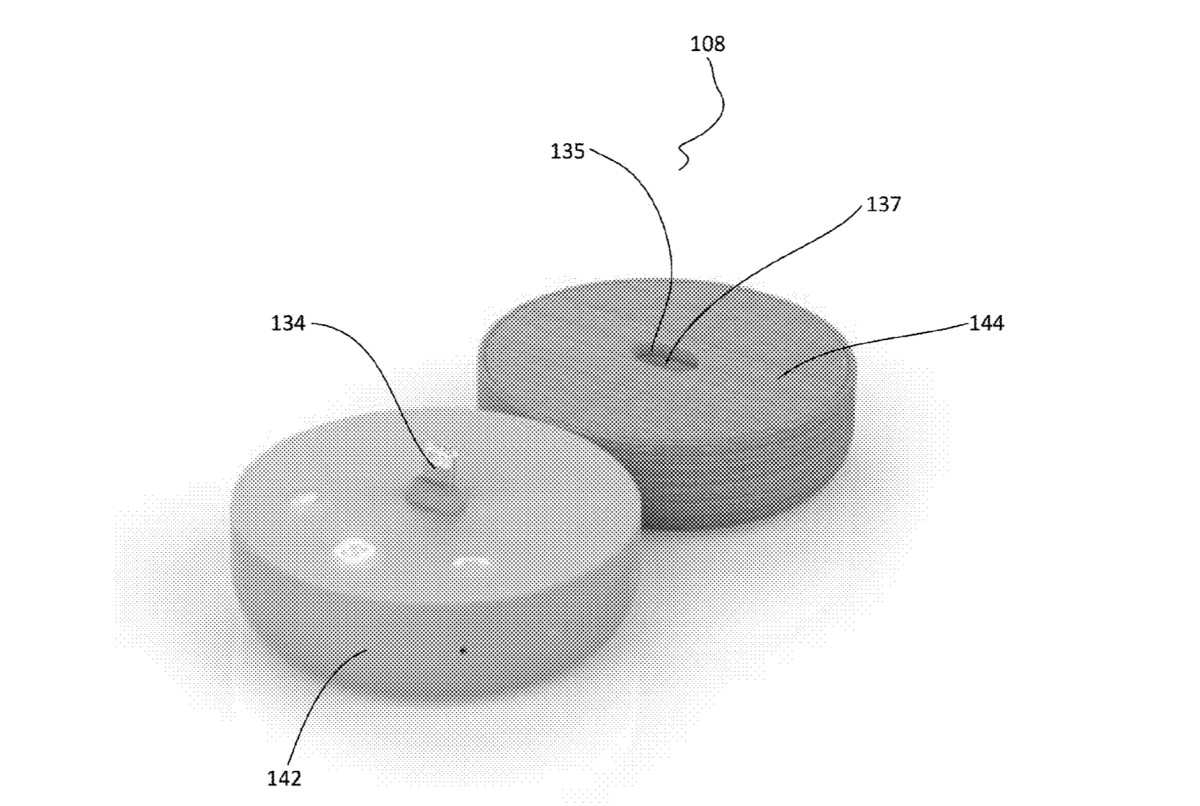
i “possessori” non aspettavano altro
Su Surface Pro 2017 Windows Update ha trovato solo il Marvell AVASTAR Bluetooth Radio Adapter ….
Comments are closed.