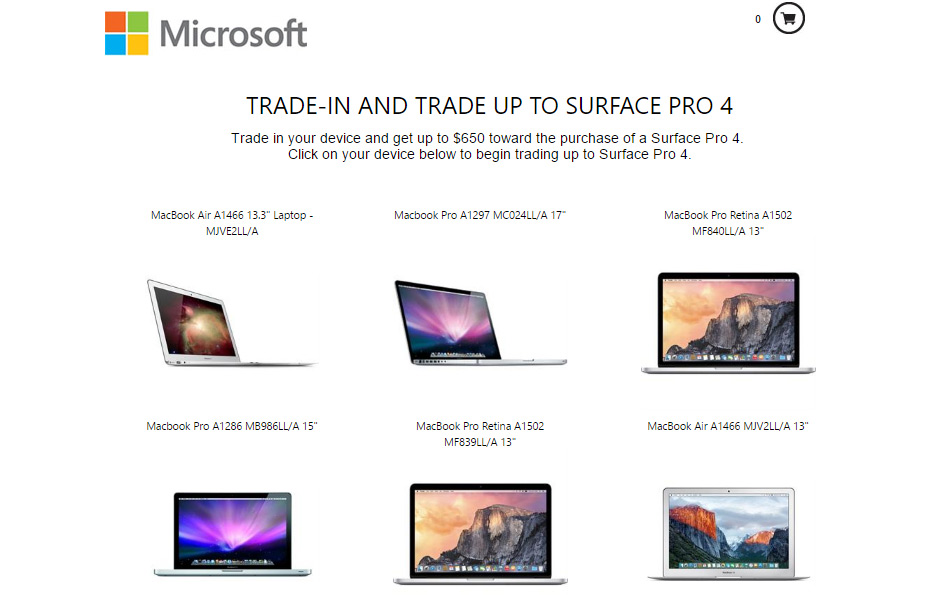È da ieri sera disponibile un nuovo aggiornamento cumulativo per gli utenti Windows 10 20H1 che hanno scelto il ramo di distribuzione Slow: si tratta della build 19041.113.
Hello #WindowsInsiders, we have released 20H1 Build 19041.113 to the Slow ring – details here: https://t.co/AGs38IAiaI
— Windows Insider (@windowsinsider) February 27, 2020
Fix di bug
- We fixed an issue that might block digital rights management (DRM) video playback in apps that depend on the Windows 8.0 or later PlayReady Store Framework for content protection.
- We have updated the copyright date for Windows 10, version 2004 to the year 2020.
- We have fixed an issue that causes the Notepad icon to appear on the Start menu after uninstalling the Feature-on-Demand (FOD) version of Notepad.
- We have fixed an issue that might cause some systems to stop responding at sign in because several background services are being hosted in the same service host process.
- We have fixed an issue with the Your Phone app that might cause the copying of large PC files (such as images) to certain phone models to time out.
- We have fixed an issue with cellular data for certain mobile carriers that might prevent connectivity on Microsoft Surface Pro X.
- We have fixed an issue that fails to pin the new Microsoft Edge icon to the taskbar after a user installs the new Microsoft Edge and creates a new user profile on the device.
- We have fixed an issue that prevents some users from signing out because the user session stops responding.
Problemi noti
- We are aware Narrator and NVDA users that seek the latest release of Microsoft Edge based on Chromium may experience some difficulty when navigating and reading certain web content. Narrator, NVDA and the Edge teams are aware of these issues. Users of legacy Microsoft Edge will not be affected. NVAccess has released a NVDA 2019.3that resolves the known issue with Edge.
Download
Il nuovo aggiornamento cumulativo è numerato KB4540409 e per installarlo è sufficiente recarsi in Impostazioni > Aggiornamento e Sicurezza > Windows Update e cliccare sul pulsante “Verifica disponibilità aggiornamenti“.
ArrayPer restare sempre aggiornato sulle ultime novità scarica la nostra APP ufficiale oppure iscriviti alle nostre notifiche istantanee oppure seguici su Facebook, Twitter, Telegram e Instagram!


![WSATools: attualmente non disponibile [Agg.2 Disponibile] WSATools](https://windowsinsiders.com/wp-content/uploads/2021/11/WSATools-m-218x150.jpg)


![WSATools: attualmente non disponibile [Agg.2 Disponibile] WSATools](https://windowsinsiders.com/wp-content/uploads/2021/11/WSATools-m-100x70.jpg)