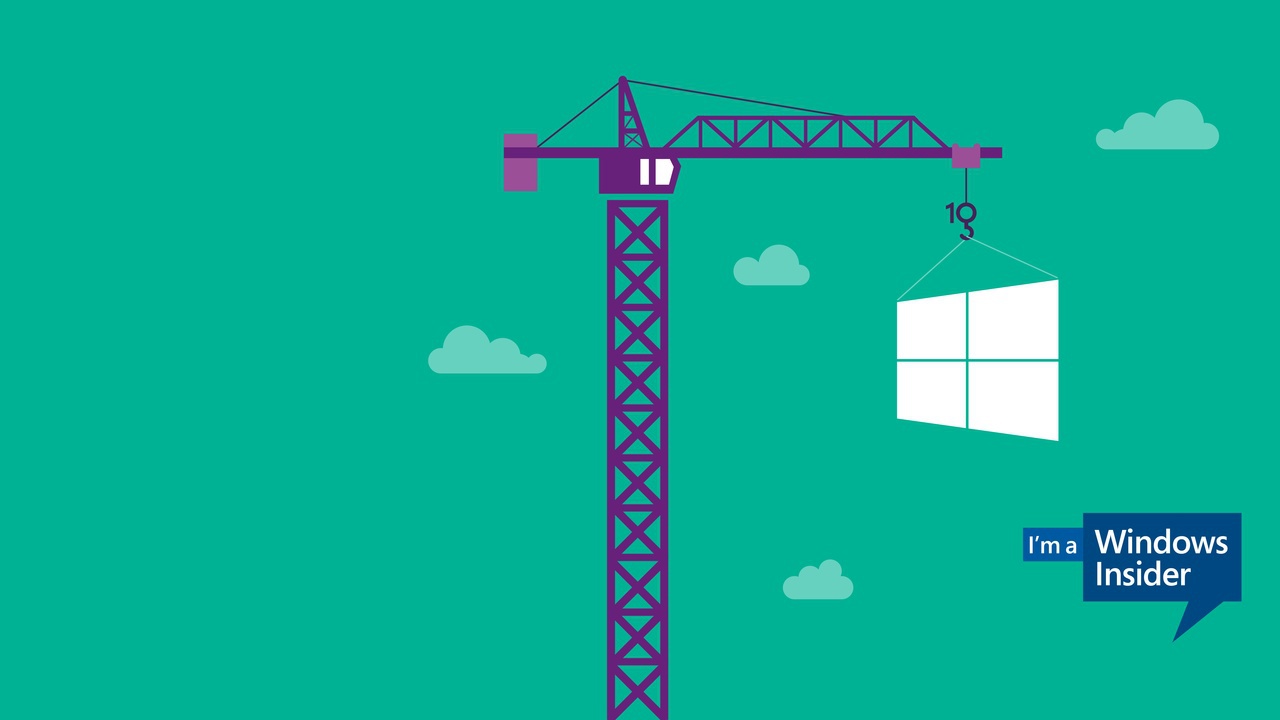Microsoft ha rilasciato una nuova build di Windows 10 21H2 agli utenti Insider nel canale Release Preview: stiamo parlando della build 19044.1149.
Changelog (KB5004296)
Questo aggiornamento include tutti i miglioramenti della build 19044.1147 e il seguente miglioramento aggiuntivo:
- We added a new policy that creates generic strings and removes branding-specific terms, such as “Windows” or “PC”, for IoT Enterprise editions. For example, we changed “computer” to “device”. Instead of “Getting Windows ready,” we changed that to “Getting things ready” and so on. These generic strings are displayed on a user’s screen when an update is in progress.
Download
- Disponibile per i seguenti utenti Insider
Questo aggiornamento è disponibile per gli utenti Windows Insider che sono stati spostati nel canale Release Preview dal canale Beta perché i loro dispositivi non soddisfano i requisiti minimi di Windows 11 e per gli Insider che hanno già installato una build di Windows 10 21H2.
- Come scaricare l’aggiornamento
Per scaricare il nuovo aggiornamento cumulativo è sufficiente recarsi in Impostazioni > Aggiornamento e Sicurezza > Windows Update e cliccare sul pulsante “Verifica disponibilità aggiornamenti“.
ArrayPer restare sempre aggiornato sulle ultime novità scarica la nostra APP ufficiale oppure iscriviti alle nostre notifiche istantanee oppure seguici su Facebook, Twitter, Telegram e Instagram!


![WSATools: attualmente non disponibile [Agg.2 Disponibile] WSATools](https://windowsinsiders.com/wp-content/uploads/2021/11/WSATools-m-218x150.jpg)


![WSATools: attualmente non disponibile [Agg.2 Disponibile] WSATools](https://windowsinsiders.com/wp-content/uploads/2021/11/WSATools-m-100x70.jpg)