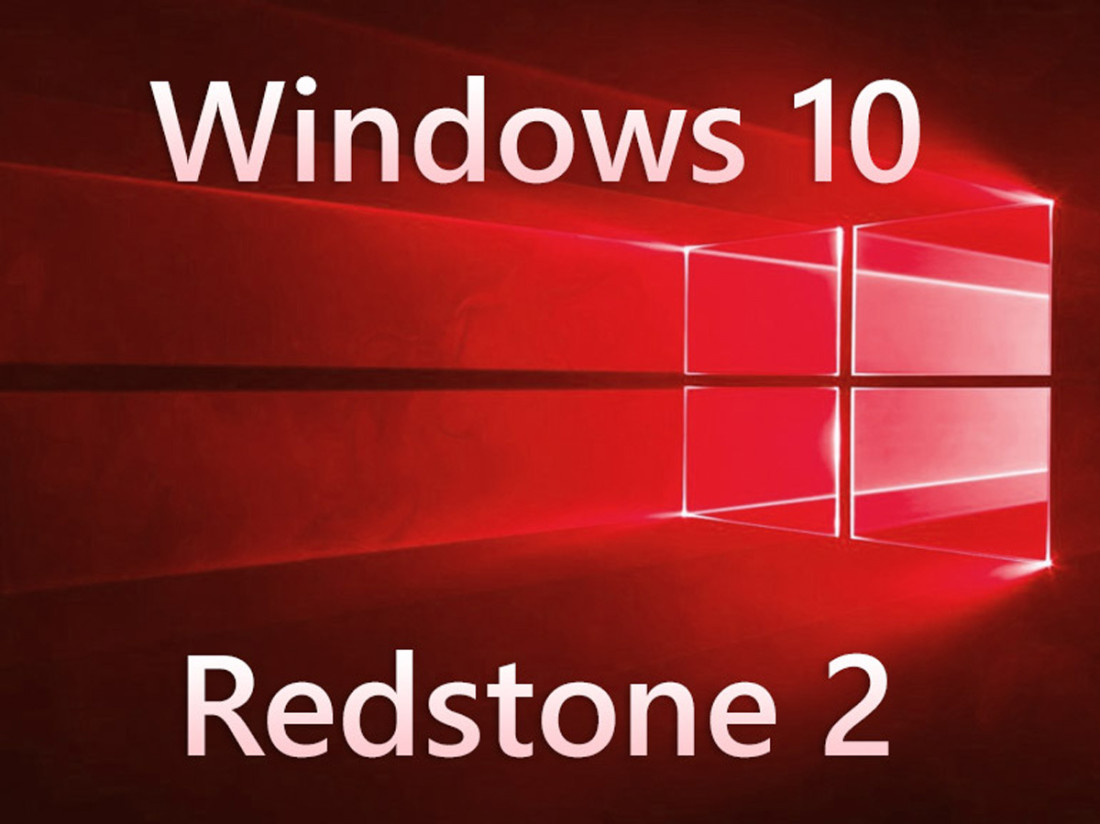
Dona Sarkar ha annunciato il rilascio della nuova Insider Preview Build 14901 per computer sul blog Microsoft.
E per mobile? Bisognerà attendere qualche settimana, in quanto gli sviluppatori sono ora impegnati nel rilasciare l’Anniversary Update (Redstone 1) anche per Mobile:
I know a lot of Insiders are wondering about Mobile. Just like we did after the release of the Windows 10 November Update – we are starting off by releasing PC builds from our Development Branch first and then start releasing Mobile builds a few weeks after. Right now, the team is laser-focused on preparing to release the Windows 10 Anniversary Update to Mobile devices and we think we’re almost ready.
Build 14901: novità e problemi noti
La nuova build fa parte del ramo di sviluppo Redstone 2, il quale diventerà un’importante aggiornamento per gli utenti non Insider il prossimo anno; è disponibile al download nel Fast Ring.
Il team di sviluppo si è concentrato al momento sul miglioramento del OneCore, quindi solo nei prossimi mesi verranno aggiunte nuove funzioni.
L’unica novità introdotta riguarda gli aiuti rapidi implementati sotto forma di notifiche in Esplora File:
Improving Product Education: As part of an effort to explore new ways of educating our customers on features in Windows 10 – we are testing out new notifications within File Explorer. They’re designed to help customers by providing quick, easy information about things they can do or new features they can try to have a better experience with Windows 10. If you want to opt out of these notifications, you can do so by unchecking ‘Show sync provider notifications’ from the Options menu in the File Explorer View tab.
A seguire, un’immagine esplicativa:
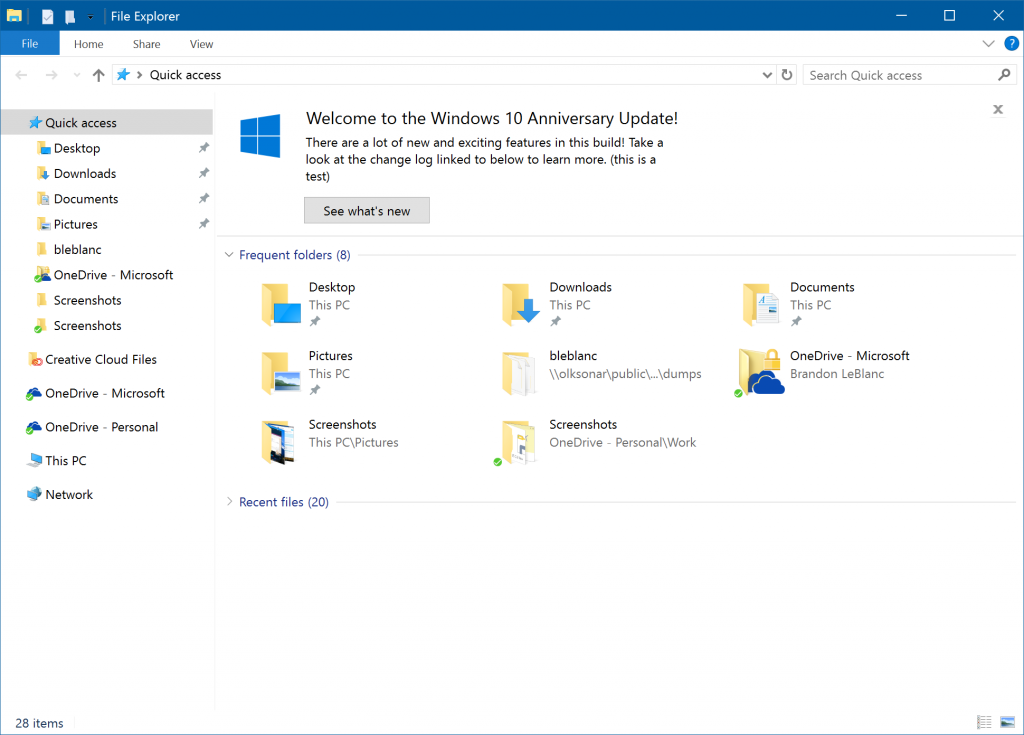
Fra i problemi noti, risulta esserci Adobe Acrobat Reader che va in crash ogni volta che viene avviato e la temporanea assenza del supporto al debugging del kernel:
-
Support for kernel debugging over 1394 has been removed, but will be available in an upcoming kit release. A work-around will be posted to the Debugging Tools for Windows Blog shortly.
-
Adobe Acrobat Reader crashes when you try to launch it.
Cosa pensate della nuova Build 14901? Avete scovato altri problemi oltre a quelli noti? Ricordate di riportare tutto nel Feedback Hub e nei commenti!
ArrayPer restare sempre aggiornato sulle ultime novità scarica la nostra APP ufficiale oppure iscriviti alle nostre notifiche istantanee oppure seguici su Facebook, Twitter, Telegram e Instagram!



![WSATools: attualmente non disponibile [Agg.2 Disponibile] WSATools](https://windowsinsiders.com/wp-content/uploads/2021/11/WSATools-m-218x150.jpg)


![WSATools: attualmente non disponibile [Agg.2 Disponibile] WSATools](https://windowsinsiders.com/wp-content/uploads/2021/11/WSATools-m-100x70.jpg)

![Surface Andromeda sarà dotato di due fotocamere esterne [Rumor] Surface Andromeda](https://windowsinsiders.com/wp-content/uploads/2018/11/Surface-Andromeda-Surface-Phone-Italia.jpg)

[…] 5] Dopo l’uscita ufficiale della build 14901 per gli utenti Windows 10 Insider appartenenti al ramo di distribuzione Fast, arrivo […]
Comments are closed.