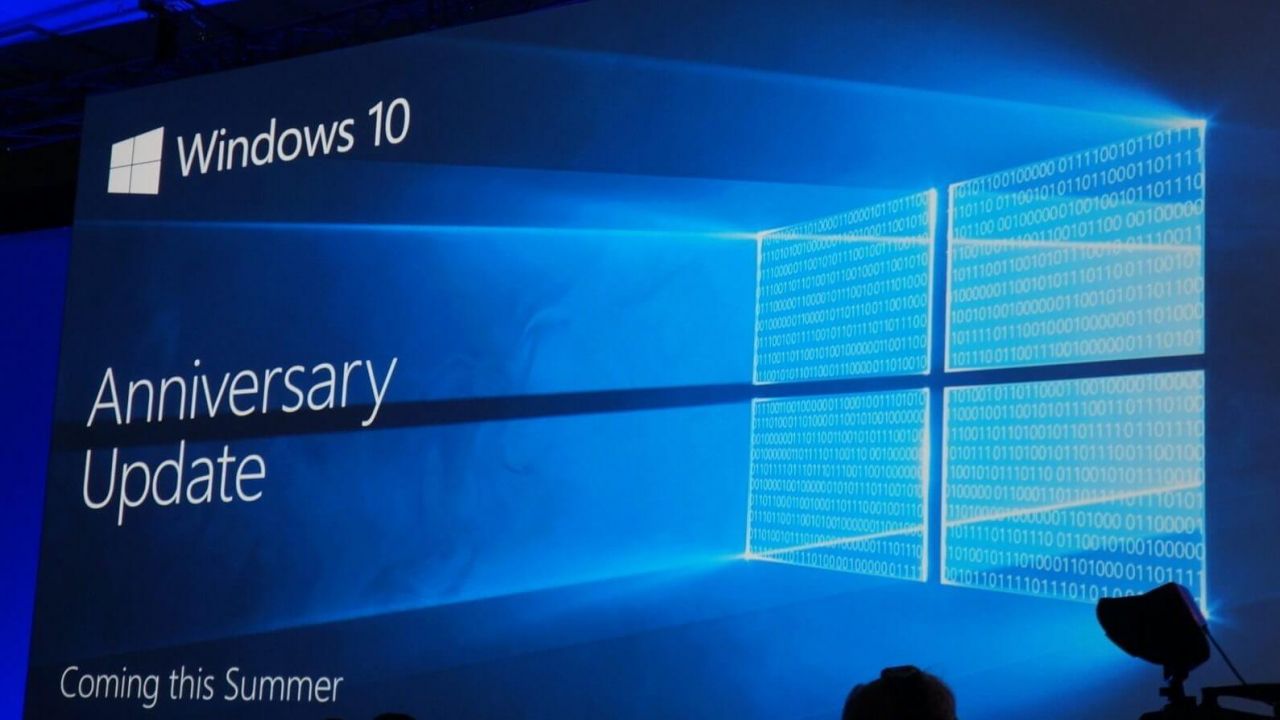È da pochissimo disponibile al download la build 19628 di Windows 10 per gli utenti Insider che hanno scelto il ramo di distribuzione Fast!
Hey #WindowsInsiders! We have a new build for folks in the Fast ring today – Build 19628! Check it out https://t.co/BrGN8WTyTq ^AL #AreYouFlightingYet pic.twitter.com/564dfaMmDa
— Windows Insider (@windowsinsider) May 13, 2020
Ramo di sviluppo MN_RELEASE
Alcuni Insider potrebbero notare che il nome del ramo da cui stiamo rilasciando le build è cambiato in MN_RELEASE a partire dalla build di oggi. Come abbiamo già detto a dicembre, il canale Fast riceve build direttamente dal ramo di sviluppo attivo. In questo caso stiamo esercitando la nostra capacità di cambiare il ramo che consideriamo come “sviluppo attivo”. Si tratta di un cambiamento temporaneo e intendiamo rilasciare presto nuove build da RS_PRERELEASE. Dato che i nostri ingegneri lavorano internamente nei cicli di sviluppo, potremmo dare priorità al lavoro svolto in un ramo specifico e potrebbe essere necessario spostare gli Insider tra i rami. Le build dal ramo MN_RELEASE non sono abbinate ad una specifica versione di Windows 10.
Fix di bug e miglioramenti generali
Fix di bug:
- We’ve fixed an issue causing some devices fail to update with error code 0xc0000409. If you continue to experience this error, please let us know by filing new feedback in Feedback Hub.
Miglioramenti generali:
- We’re adding initial support for DNS over HTTPS, so that you can opt into using encryption when Windows makes DNS queries. Follow the instructions in this blog post to opt in as it will be off by default.
Problemi noti
- We’re aware Narrator and NVDA users that seek the latest release of Microsoft Edge based on Chromium may experience some difficulty when navigating and reading certain web content. Narrator, NVDA and the Edge teams are aware of these issues. Users of legacy Microsoft Edge will not be affected. NVAccess has released a NVDA 2019.3 that resolves the known issue with Edge.
- We’re looking into reports of the update process hanging for extended periods of time when attempting to install a new build.
- We’re working on fixing an issue for a future Insider Preview build where in Settings > Privacy the Documents and Downloads sections show a broken icon next to their page name (just a rectangle).
- We’re looking into reports of IIS configuration being set to default after taking a new build. You will need to back up your IIS configuration and restore it after the new build is installed successfully.
- We’re looking into reports that taskbar preview thumbnails aren’t rendering consistently (showing a blank area).
Per installare subito la nuova build, è sufficiente recarsi in Impostazioni > Aggiornamento e Sicurezza > Windows Update e cliccare sul pulsante “Verifica disponibilità aggiornamenti”.
ArrayPer restare sempre aggiornato sulle ultime novità scarica la nostra APP ufficiale oppure iscriviti alle nostre notifiche istantanee oppure seguici su Facebook, Twitter, Telegram e Instagram!


![WSATools: attualmente non disponibile [Agg.2 Disponibile] WSATools](https://windowsinsiders.com/wp-content/uploads/2021/11/WSATools-m-218x150.jpg)


![WSATools: attualmente non disponibile [Agg.2 Disponibile] WSATools](https://windowsinsiders.com/wp-content/uploads/2021/11/WSATools-m-100x70.jpg)