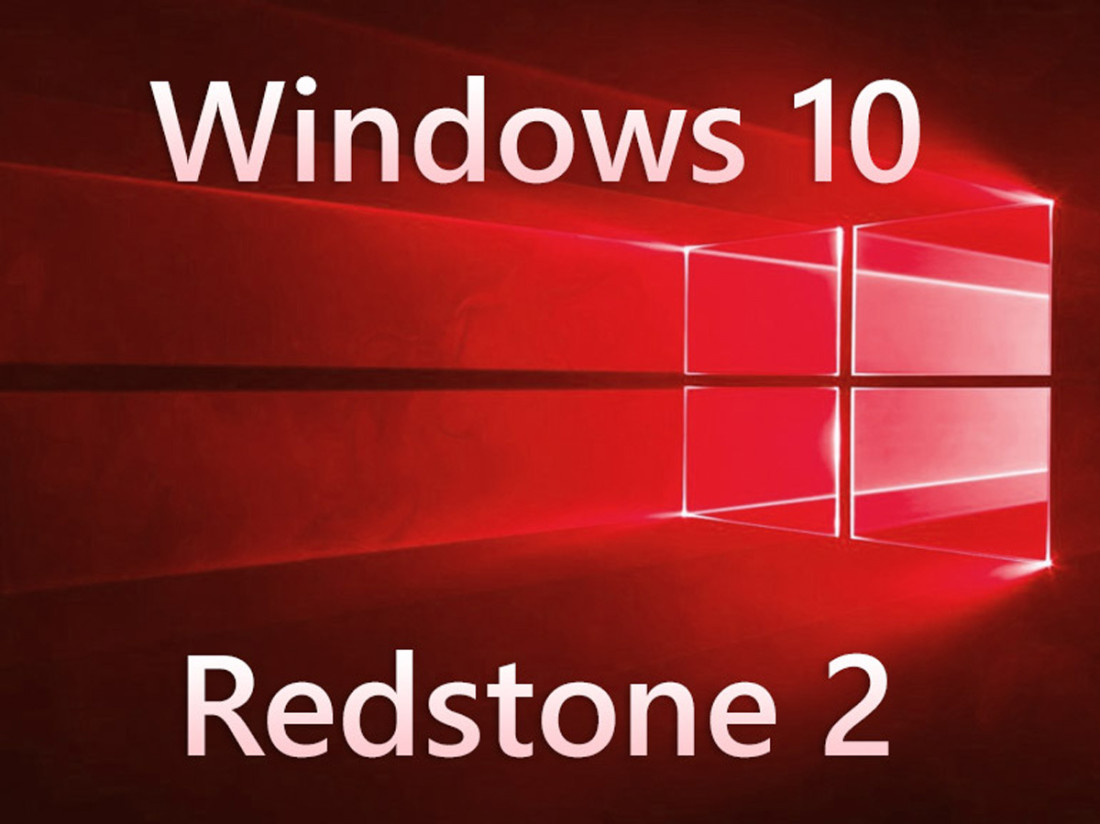
Insieme alla build 14946 per Windows 10 Desktop, arriva la medesima build anche per la controparte mobile.
Anche in questo caso ovviamente, la build 14946 è disponibile solo ed esclusivamente per gli utenti insider appartenenti al ramo di distribuzione Fast.
Ecco le novità introdotte:
- Ora il telefono può andare in standby in modalità continuum. Con questa funzionalità, la batteria del vostro smartphone otterà un grandissimo beneficio!
- Aggiornata la pagina d’impostazioni Wi-Fi
- Aggiunta l’opzione per prevenire l’autocorrezione. In pratica quando scrivete qualcosa e la correzione vi informa del suggerimento, ora avrete un’altra opzione con la parola che avete scritto.
- Aggiunta opzione per rimuovere una parola dal dizionario
Ecco il changelog completo:
- We fixed the issue causing you to get into a state where text messages will fail to send.
- When your phone is connected to your PC, long lists of captured photos will now load significantly faster in File Explorer.
- We’ve updated Narrator’s reading order for Windows 10 apps which display an app bar on the bottom of the app, for example OneDrive, so now the contents of the page will be read before the contents of the app bar
- We fixed an issue resulting in video thumbnails sometimes not being shown in WhatsApp – videos received from this build onwards will display a thumbnail.
- We fixed an issue resulting in Camera app video recordings having a slight crackle to their audio in recent builds.
Ecco invece la lista dei problemi noti:
-
If your phone has additional speech packs installed – this build will fail to install on your phone with an 0x80188319 error. This is why we polled Insiders about language pack usage this week. Based on the response, we decided to push forward and send the latest bits. This issue will be fixed in the next build we release. NOTE: Removing speech packs will not correct the issue. Your device will continue to try and download and install the update and fail. It is recommended you move to the Slow ring until this issue is fixed.
NOTA:
Important note about a change to automatic backups of your phone (Mobile): We have changed the frequency of scheduled backups for Mobile to once a week. Initiating a backup manually by clicking the “Back up now” button remains unchanged and works as expected. You can do this via Settings > Update & security > Backup and clicking the “More options” link at the bottom. As always, it’s good to do a backup of your device before updating to a new build.
Per effettuare l’aggiornamento, recatevi in Impostazioni -> Aggiornamento e Sicurezza -> Aggiornamenti
ArrayPer restare sempre aggiornato sulle ultime novità scarica la nostra APP ufficiale oppure iscriviti alle nostre notifiche istantanee oppure seguici su Facebook, Twitter, Telegram e Instagram!



![WSATools: attualmente non disponibile [Agg.2 Disponibile] WSATools](https://windowsinsiders.com/wp-content/uploads/2021/11/WSATools-m-218x150.jpg)


![WSATools: attualmente non disponibile [Agg.2 Disponibile] WSATools](https://windowsinsiders.com/wp-content/uploads/2021/11/WSATools-m-100x70.jpg)

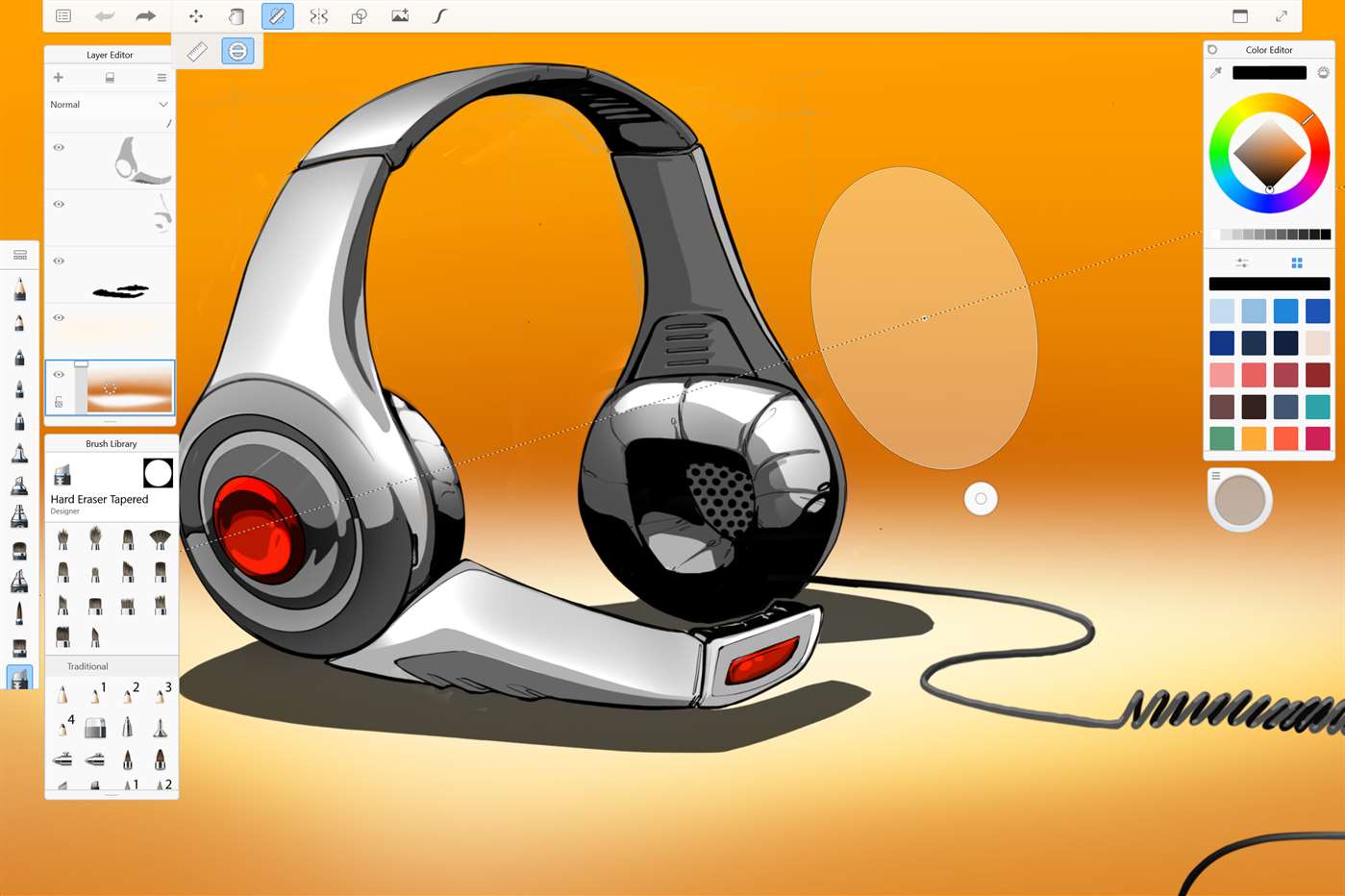

dajeeeee
Si parte con il download
E’ abbastanza stabile? Dici che potrei installarlo sul telefono di lavoro?
Finalmente hanno aggiunto lo standby!!!
Comments are closed.