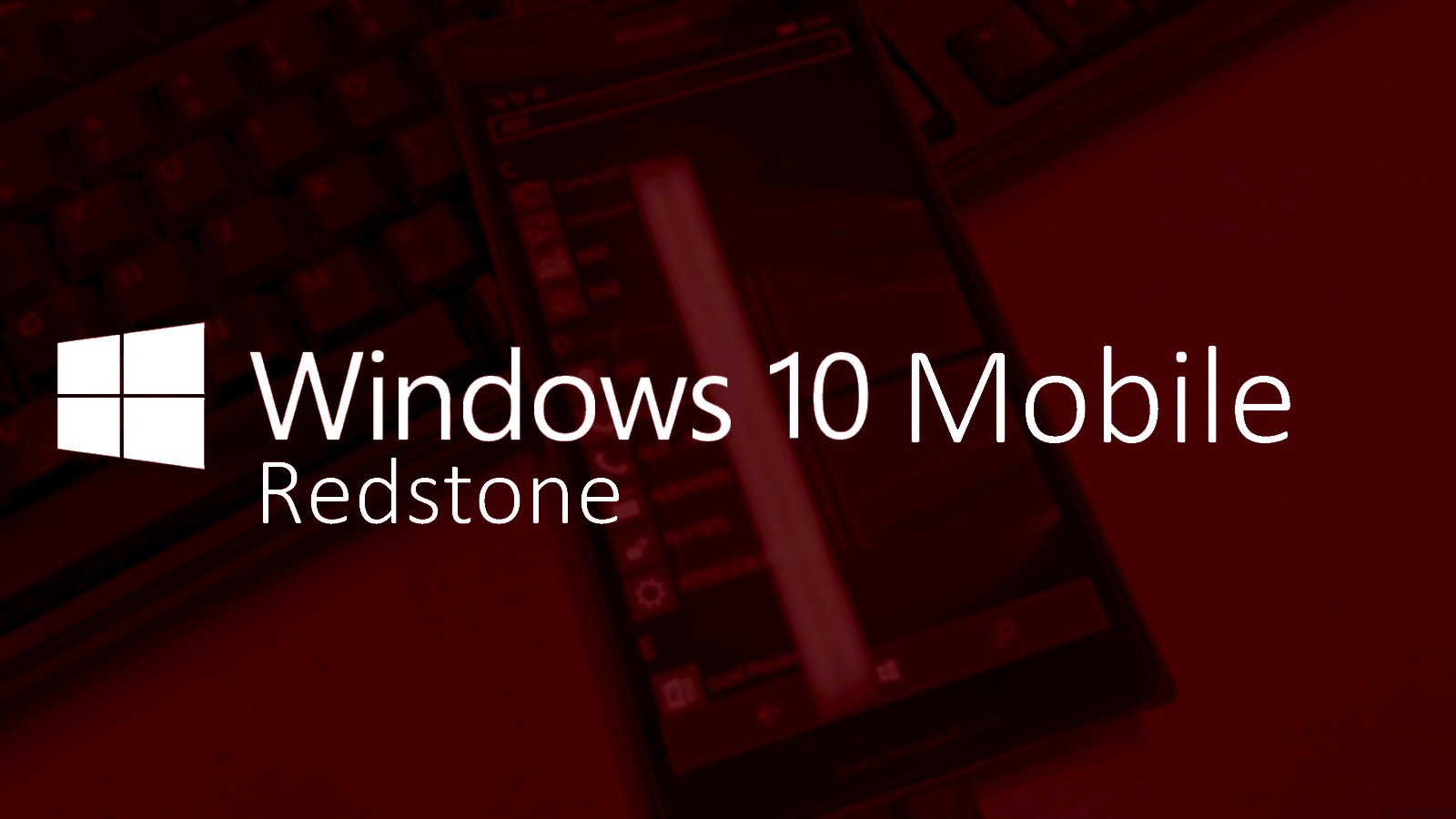
Nelle scorse ore Microsoft ha rilasciato la nuova build 14364 per tutti gli utenti insider Windows 10 mobile appartenenti al ramo di distribuzione fast.
Nessuna novità è stata introdotta in questa nuova versione, se non alcune migliorie e stabilità al sistema: l’unica nota da segnalare è che è ora possibile accedere al Bug Bash tramite Feedback Hub in programma questa settimana.
Ecco il changelog ufficiale pubblicato sul sito della Microsoft:
- We made some fit-and-finish updates to the Settings app such as tightening the spacing between checkboxes (like on the Sounds settings page). We also fixed an issue where settings pages wouldn’t show a progress indicator if they needed a while to load.
- We fixed an issue where a number of app logos were missing from notifications, despite them being visible in the Action Center.
- We fixed an issue where the Alarms and Clock Live tile would still show that an alarm was active after a one-time alarm had gone off and been dismissed.
- We fixed an issue where Cortana would prompt you to unlock your device before reading a text over Bluetooth.
- We fixed an issue resulting in Microsoft Edge crashing when trying to scroll certain webpage.
- We fixed an issue where disconnecting from Bluetooth speakers would result in the phone being set to vibrate if it hadn’t already.
Ed ecco la lista dei nuovi problemi:
- You won’t be able to deploy an app via Visual Studio 2015 Update 2 to a phone running this build. As a workaround – you can deploy the app by using the Windows 10 Application Deployment (WinAppDeployCmd.exe) command-line tool. We are working to get a build out with this fixed as soon as possible.
- We are investigating data issues with some Dual-SIM devices where cellular data doesn’t work correctly with a second SIM. Several issues relating to cellular data with Dual-SIM devices have been reported by Insiders with the last two Mobile builds and we’re investigating these reports.
- After installing this build, you may notice your Quick Actions icons are not in the same order. This is a side effect of the fixes/changes we made to Action Center. To re-arrange your icons to your preferred order, just go to Settings > System > Notifications & actions > (Quick actions) and touch, hold, and then drag to re-arrange icons to whatever position you want. Remember: the four items in the top row are what will show as your immediately viewable Quick Actions.
Ricordiamo comunque per tutti gli utenti che ancora non ne sono al corrente, che tale aggiornamento non è altro che un anteprima di ciò che verrà presentato ufficialmente il 29 Luglio 2016, in occasione dell’Anniversary Update. Tutti gli utenti non iscritti al programma Insider dovranno dunque attendere tale data per poter effettuare l’aggiornamento.
Per restare sempre aggiornato sulle ultime novità iscriviti alle nostre notifiche istantanee e leggi i nostri articoli via RSS, oppure seguici su Facebook, Twitter e Google+!



![WSATools: attualmente non disponibile [Agg.2 Disponibile] WSATools](https://windowsinsiders.com/wp-content/uploads/2021/11/WSATools-m-218x150.jpg)


![WSATools: attualmente non disponibile [Agg.2 Disponibile] WSATools](https://windowsinsiders.com/wp-content/uploads/2021/11/WSATools-m-100x70.jpg)


