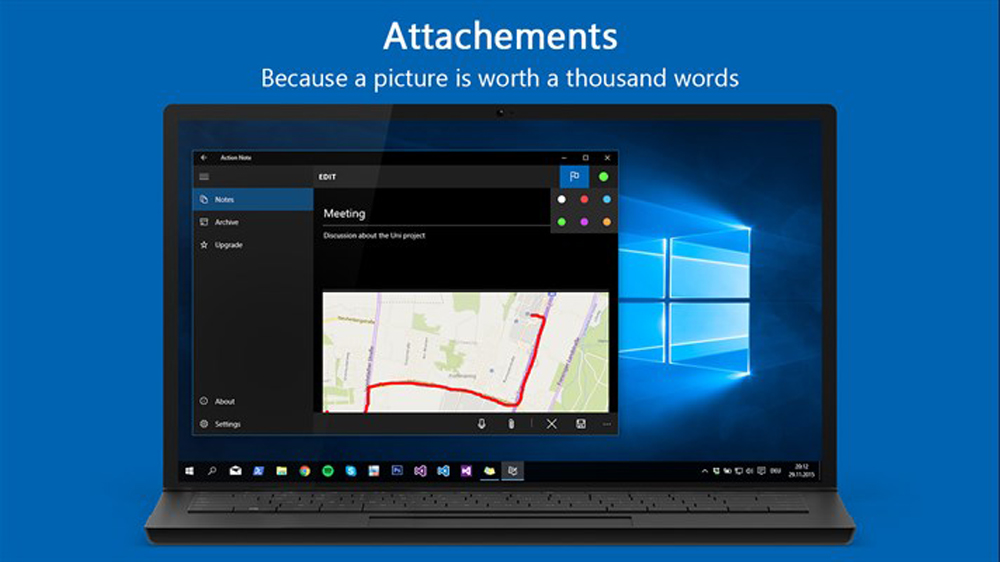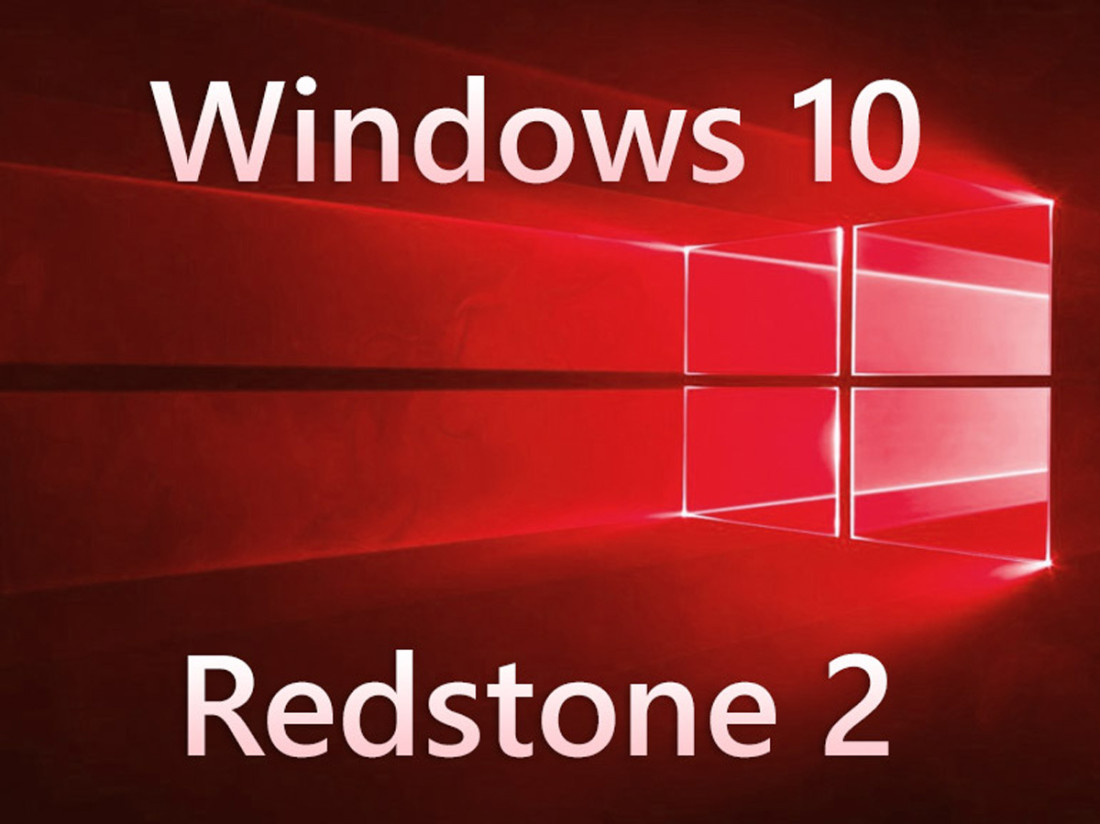
Microsoft ha da pochissimo rilasciato Windows 10 mobile Redstone 2 a tutti gli utenti insider appartenenti al ramo di distribuzione Fast. Stiamo parlando della build 14905.
Tale versione rappresenta un anteprima di ciò che vedranno tutti gli utenti Windows 10 Redstone 1 nel corso del 2017, probabilmente nel Q1.
L’unica novità introdotta è un nuovo set di suoni di sistema!
Ecco l’elenco dei problemi risolti:
- Missed call notifications are now more actionable, with inline options to call back, text or remind yourself to do something about it later.
- We fixed an issue where videos played in Windows Phone 8 apps might not pause when an incoming call was received.
- We fixed an issue where, if “Show my caller ID” is set to “My contacts”, the contact being called might still see a blocked caller ID.
- We fixed an issue where the Lock screen might fail to update to the new time after a time zone change.
- We fixed an issue resulting in music not resuming after a call was finished, if Turn-by-Turn directions were being read out from the Maps app when the phone call came in.
Ed ecco invece l’elenco dei problemi noti:
- If you move apps between a SD card and internal storage (either direction), those apps will get stuck in a pending state. The workaround to get your apps working again is to uninstall the app through Settings > System > Storage (apps cannot be uninstalled from All apps list). Then you can re-install the app from the Store.
- Cortana’s text to speech capabilities is not working in this build. For example, Cortana won’t be able to read text messages out loud for you, tell jokes, sing, or give verbal prompts.
Per installare Windows 10 mobile Redstone 1 è necessario avere aggiornata alla versione pubblica di Windows 10 Anniversary Update ( uscita ieri ).
Ecco i passi da seguire:
- Andate in Impostazioni -> Aggiornamento e Sicurezza -> Programma Windows Insider
- Cliccate su “Per Iniziare”
- Al termine del caricamento visualizzerete il seguente messaggio : “Installerai software e servizi non definitivi, che potrebbero non essere totalmente testati.”
- Cliccate Avanti.
- Premete Conferma
- Infine Riavvia Ora
Considerate che le prime build, soprattutto quelle relative ai canali Fast, sono instabili e anche mal tradotte. Consigliamo quindi di non installarle sul vostro smartphone principale.
ArrayPer restare sempre aggiornato sulle ultime novità scarica la nostra APP ufficiale oppure iscriviti alle nostre notifiche istantanee oppure seguici su Facebook, Twitter, Telegram e Instagram!



![WSATools: attualmente non disponibile [Agg.2 Disponibile] WSATools](https://windowsinsiders.com/wp-content/uploads/2021/11/WSATools-m-218x150.jpg)


![WSATools: attualmente non disponibile [Agg.2 Disponibile] WSATools](https://windowsinsiders.com/wp-content/uploads/2021/11/WSATools-m-100x70.jpg)