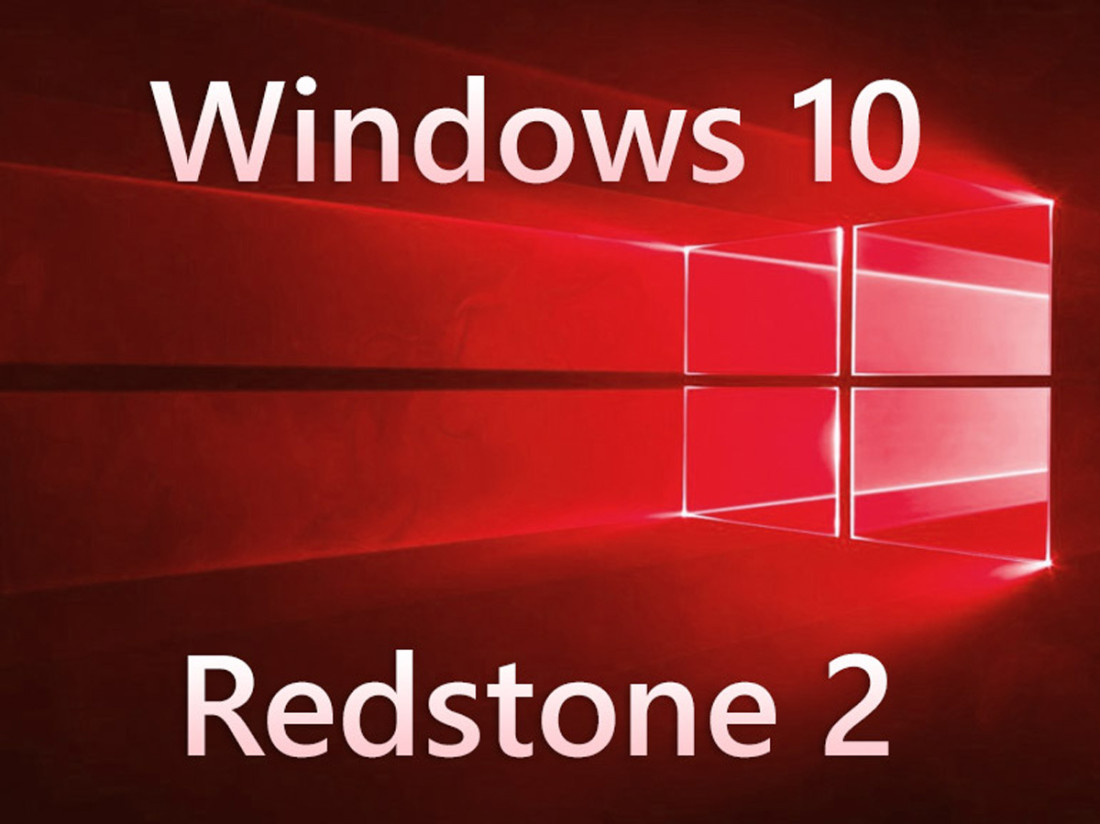
[AGGIORNAMENTO 1] | Il team Windows Insider rilascia la build Windows 10 mobile per tutti gli Insider appartenenti al ramo di distribuzione Fast. Ecco a voi la build 14959.
Di seguito troverete il changelog delle novità e dei fix applicati:
Novità:
- Questa Build Mobile è stata pubblicata utilizzando un nuovo sistema di pubblicazione aggiornamenti chiamato Unified Update Platform (UUP). Qui maggiori informazioni.
Fix:
- La pagina di monitoraggio del consumo dati è stata aggiornata con miglioramenti all’interfaccia e alle performance
- Risolto un problema di Portafoglio in cui non si riusciva ad aggiungere carte e a usare il tap-to-pay
- Risolto il problema che permette di chiudere la schermata Start dalla pagina multitasking
- Risolto un problema in cui alcune impostazioni per le chiamate predefinite erano mancanti
- Ora le app che riproducono musica in background continuano a farlo anche se si attiva il risparmio energetico
- Risolto un problema di potenziale copia/incolla non funzionante fino a un riavvio
- Risolto un problema di freeze delle Impostazioni dopo aver disattivato l’uso automatico della VPN da parte delle app
Problemi noti
- Microsoft chiede di non spostare più in avanti la data del device per ottenere nuove build. La variabile associata all’account Microsoft deve poter scadere prima di ottenere le nuove build.
- Per qualche settimana non sarà possibile installare nuove lingue, tastiere e pacchetti vocali. Quelli già installati si trasferiranno tra una build e l’altra. Eseguendo un hard reset non sarà più possibile reinstallare i pacchetti. È necessario usare il WDRT e tornare a Windows Phone 8.1 o Windows 10 Mobile, installare i pacchetti necessari e poi applicare gli aggiornamenti del Fast Ring.
Articolo originale,
E come ogni Martedì, il team Windows Insider rilascia la build Windows 10 mobile per tutti gli Insider appartenenti al ramo di distribuzione Fast. Ecco a voi la build 14955.
Ricordiamo ancora una volta che queste build sono disponibili in anteprima solo ed esclusivamente per gli utenti Insider. La versione ufficiale di Redstone 2 verrà rilasciata molto probabilmente a Marzo 2017.
L’unica novità introdotta in questa nuova build è quella relativa all’aggiornamento dell’app Posta e Calendario.
Ecco il changelog ufficiale:
- We fixed the issue causing you to be unable to sign into apps such as Feedback Hub, Groove, MSN News, etc. with your Microsoft Account if you sign out or get signed out of these apps.
- We fixed the issue that was causing some devices to appear “stuck” on the blue Windows logo screen during the boot cycle when rebooting a phone on earlier builds.
- We fixed a bug resulting in notifications banners not appearing from Outlook Mail accounts that had been pinned as tiles to Start.
- We fixed an issue resulting certain apps being unexpectedly missing from the Share dialog.
- We fixed an issue where Insiders who had configured a data limit on their phone may have ended up in a state where they would receive frequent notifications about having exceeded that limit.
- We fixed an issue where the horizontal progress dots (as displayed when using the indeterminate ProgressBar control, for those who are familiar with XAML) were incorrectly fading out at the right side.
- We fixed an issue resulting in not being able to enter input into the Time or Place fields when creating a Reminder in Cortana.
Ecco la lista dei problemi noti:
- If your device never successfully updated to Build 14951, please see this forum post. If your device did receive Build 14951, you should be able to download and update to this build just fine. THANK YOU Insiders who helped us with getting the 0% download issue fixed last week!
- Some Insiders are receiving an 0x80242006 error trying to update to the latest builds. We are investigating – see this forum post.
- You will be unable to install additional languages, keyboards, and speech packs on your phone for the next few weeks. If you have existing languages, keyboards, and speech packs installed – they will carry over when you update to new builds. You just can’t install any new ones. If you do a hard reset of your phone on these builds – you will also be unable to install additional languages, keyboards, and speech packs. You can use Windows Device Recovery Tool to go back to Windows Phone 8.1 or Windows 10 Mobile, install any languages, keyboards, and speech packs you need and then update to the latest build in the Fast ring as a workaround.
- Excel Mobile will freeze after adding sheets and eventually crashes.
Per effettuare l’aggiornamento recatevi in Impostazioni -> Aggiornamento e Sicurezza -> Aggiornamenti
ArrayPer restare sempre aggiornato sulle ultime novità scarica la nostra APP ufficiale oppure iscriviti alle nostre notifiche istantanee oppure seguici su Facebook, Twitter, Telegram e Instagram!



![WSATools: attualmente non disponibile [Agg.2 Disponibile] WSATools](https://windowsinsiders.com/wp-content/uploads/2021/11/WSATools-m-218x150.jpg)


![WSATools: attualmente non disponibile [Agg.2 Disponibile] WSATools](https://windowsinsiders.com/wp-content/uploads/2021/11/WSATools-m-100x70.jpg)

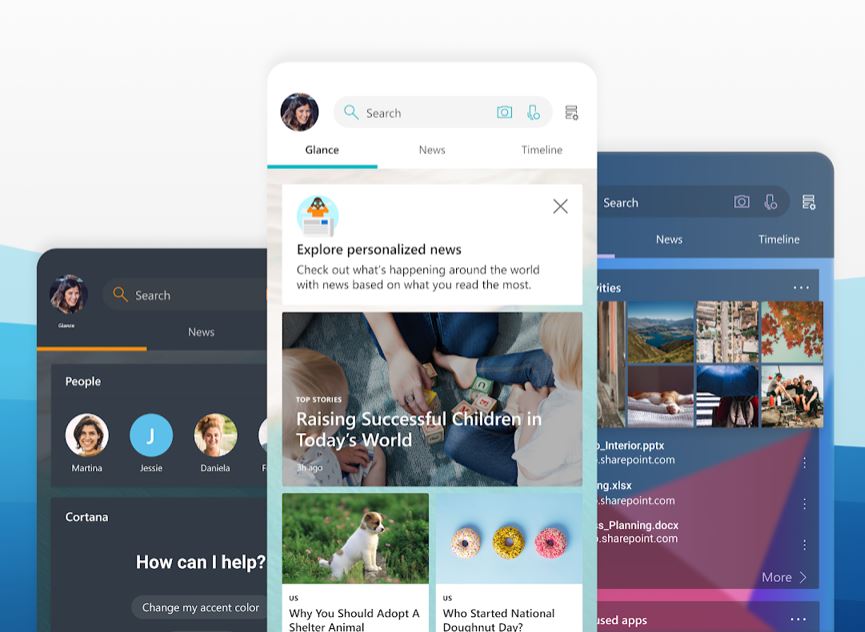

[…] all’uscita della build per Windows 10 mobile Redstone 2, ecco che la build 14955 fa il suo approdo anche su Windows 10 Desktop. Anche in questo caso, la […]
[…] all’uscita della build per Windows 10 mobile Redstone 2, ecco che la build 14955 fa il suo approdo anche su Windows 10 Desktop. Anche in questo caso, la […]
Comments are closed.