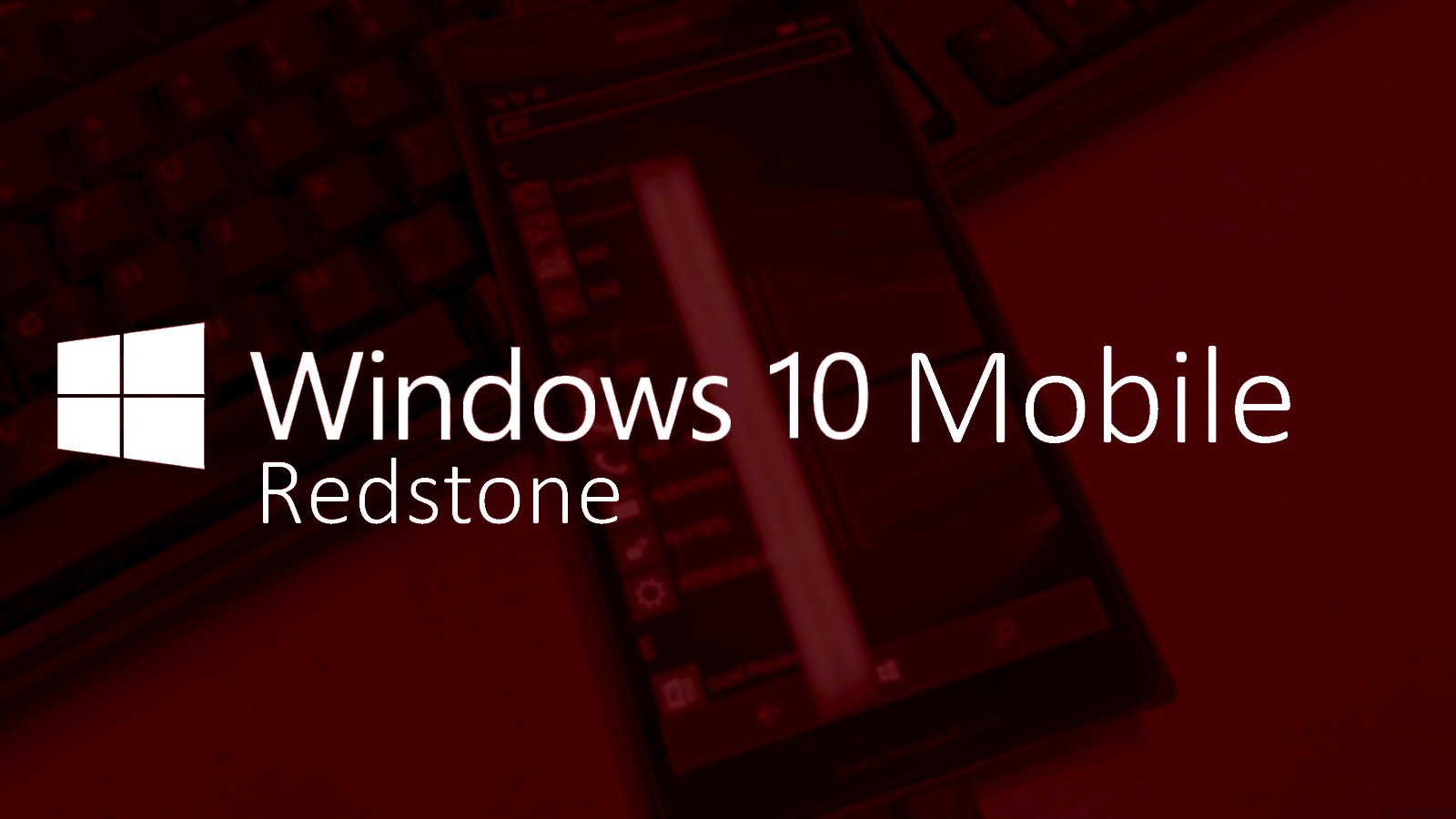
Dopo l’aggiornamento cumulativo di Windows 10 Desktop alla build 14393.447, ecco che a distanza di solamente un giorno, arriva anche l’aggiornamento cumulativo per Windows 10 mobile Redstone. Stiamo parlando della build 14393.448.
Il changelog di questa nuova build, è uguale al changelog visto nella relativa versione di Windows 10 desktop. Eccolo:
- Improved the reliability of multimedia audio, Remote Desktop, and Internet Explorer 11.
- Addressed issue that prevents users from connecting to a virtual private network (VPN).
- Addressed issue with a scheduled task that doesn’t run in Task Scheduler after reenabling.
- Addressed issue to update the Access Point Name (APN) database.
- Addressed issue with Japanese characters that are missing when converted by the Input Method Editor.
- Addressed issue with the system tray showing no Wi-Fi connection even when Wi-Fi is present.
- Addressed issue with Windows devices that disconnect from the Internet prematurely before users can complete their paid Wi-Fi purchase.
- Addressed issue to update the new Belarusian ruble symbol to Br and the new ISO 4217 code to BYN.
- Addressed additional issues with multimedia, Windows kernel, packaging release management, authentication, Microsoft Edge, Internet Explorer 11, Remote Desktop, Active Directory, wireless networking, Windows shell, graphics, enterprise security, and Microsoft HoloLens.
- Security updates to Boot Manager, Windows operating system, kernel-mode drivers, Microsoft Edge, Internet Explorer 11, Microsoft Virtual Hard Drive, Common Log File System driver, Microsoft Video Control, Common Log File System driver, Windows authentication methods, Windows File Manager, and the Microsoft Graphics Component.
Per effettuare l’aggiornamento, come al solito, recatevi in Impostazioni -> Aggiornamento e Sicurezza -> Aggiornamenti
ArrayPer restare sempre aggiornato sulle ultime novità scarica la nostra APP ufficiale oppure iscriviti alle nostre notifiche istantanee oppure seguici su Facebook, Twitter, Telegram e Instagram!



![WSATools: attualmente non disponibile [Agg.2 Disponibile] WSATools](https://windowsinsiders.com/wp-content/uploads/2021/11/WSATools-m-218x150.jpg)


![WSATools: attualmente non disponibile [Agg.2 Disponibile] WSATools](https://windowsinsiders.com/wp-content/uploads/2021/11/WSATools-m-100x70.jpg)


![Microsoft rilascia per sbaglio la build 18947 agli Insider [Agg. Risolto] Windows 10 20H1](https://windowsinsiders.com/wp-content/uploads/2019/02/Windows-10-20H1-Surface-Phone-Italia-100x70.jpg)
prima impressione di questo aggiornamento sembra tutto pui immediato e fluido in generale….
comunque sempre meglio …. Ottimo !!
Si vero, anche io ho avuto la stessa impressione. Su che dispositivo l’hai fatto?
950 xl
Eh beh, allora già hai il top 😀
Minchia scarico subito allora 😀
Comments are closed.