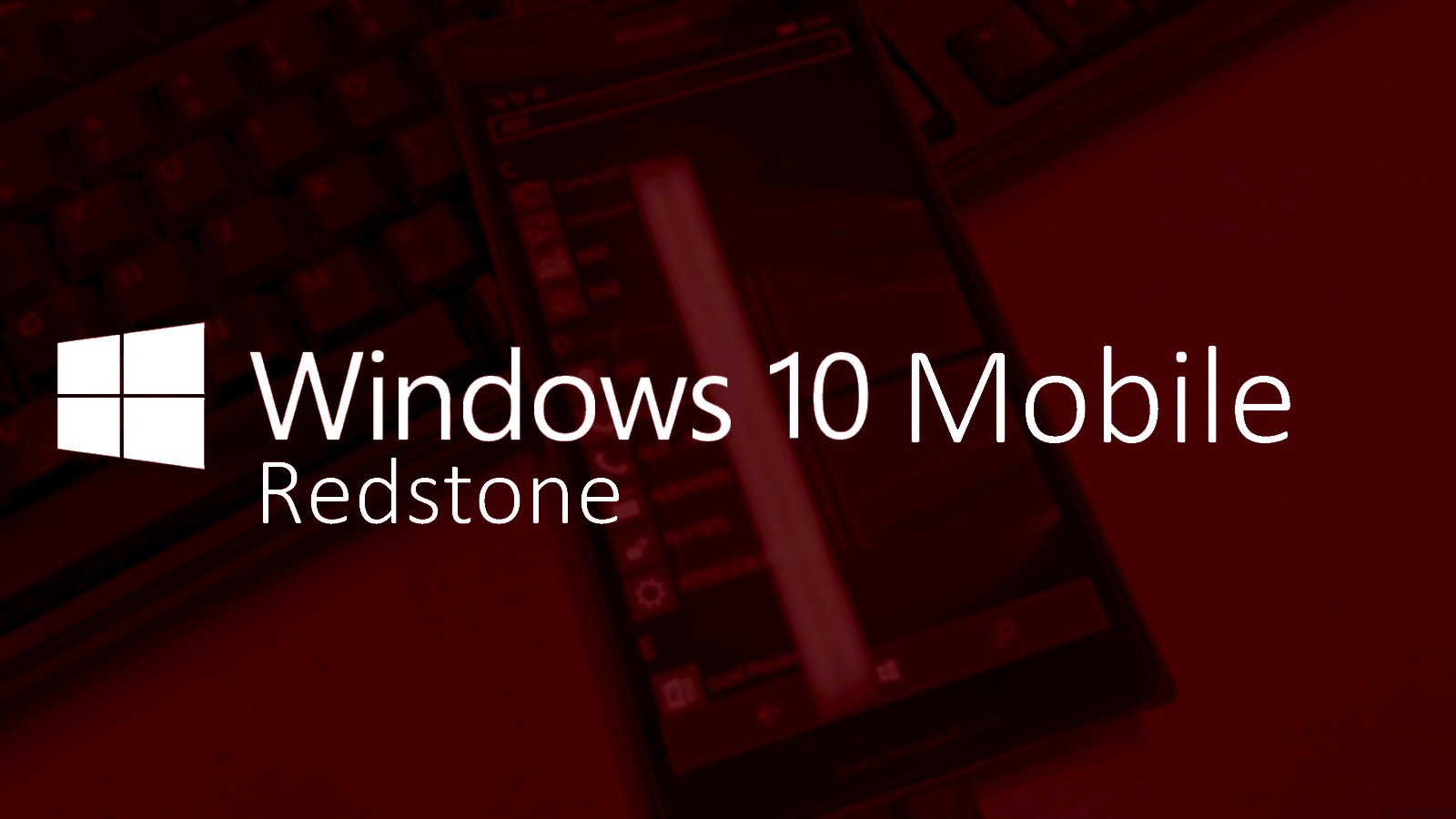
Come quasi ogni martedì, ecco che arriva l’annuncio di Dona Sarkar della nuova build, la numero 14388, per gli utenti Insider appartenenti al ramo di distribuzione Fast.
[AGGIORNAMENTO] La build 14388 è ora disponibile anche per gli Insider nel ramo di distribuzione Slow.
Ricordiamo che tale aggiornamento rappresenta un anteprima di ciò che vedranno tutti gli utenti Windows 10 in occasione del primo grande aggiornamento, l’Anniversary Update/Redstone, in programma il prossimo 2 Agosto.
Nessuna novità introdotta nella build 14388, ma solo correzioni di bug e migliorie varie. Ecco il changelog ufficiale:
- We have updated the Store to version 11606.1001.39 with bug fixes.
- We fixed the issue causing the keyboard to not show up consistently for InPrivate mode on Microsoft Edge.
- We fixed an issue that could result in an app getting into a state after being suspended where it would be unable to launch until rebooting the device.
Ecco la lista dei problemi noti:
- Voice Recorder does not show up consistently as an option for Call Recording. We heard your feedback and plan to release a Voice Recorder app update via the Store soon that has the fix for this issue.
- Wallet users are prompted for a PIN twice when using tap to pay from a locked phone. You can enter their PIN twice and tap as usual once the phone is unlocked.
- REMINDER: We have changed the backup format for Windows 10 Mobile devices to reduce the size of the backup stored in OneDrive. As a result, if you do a backup on a device running the latest Windows 10 Mobile Insider Preview builds and move back to the released version of Windows 10 Mobile (Build 10586) and restore from your backup – your Start screen layout won’t restore and remain the default Start layout. Your previous backup also gets overwritten. If you need to go back to Build 10586 temporarily, once you are on Build 10586 you should disable backup so it doesn’t overwrite the good backup from Windows 10 Mobile Insider Preview builds.
Per effettuare l’aggiornamento andate in Impostazioni -> Aggiornamento e Sicurezza -> Aggiornamenti
Per restare sempre aggiornato sulle ultime novità scarica la nostra APP ufficiale oppure iscriviti alle nostre notifiche istantanee oppure seguici su Facebook, Twitter, Telegram e Instagram!



![WSATools: attualmente non disponibile [Agg.2 Disponibile] WSATools](https://windowsinsiders.com/wp-content/uploads/2021/11/WSATools-m-218x150.jpg)


![WSATools: attualmente non disponibile [Agg.2 Disponibile] WSATools](https://windowsinsiders.com/wp-content/uploads/2021/11/WSATools-m-100x70.jpg)


[…] all’annuncio della build 14388 per Windows 10 mobile, ecco che viene annunciata anche la medesima build per Windows 10 Redstone agli utenti Insider […]
Comments are closed.