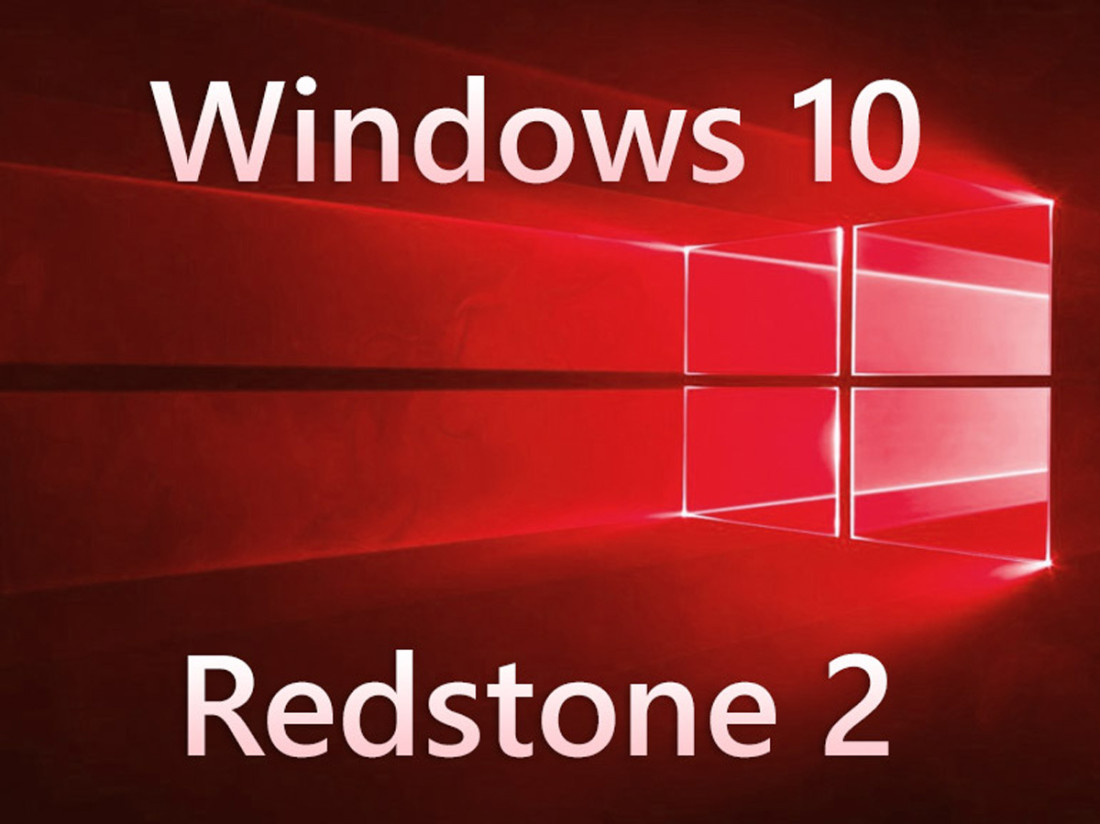
Microsoft ha da pochissimo rilasciato la build 14915 per gli utenti Windows Insider Redstone 2 appartenenti al ramo di distribuzione fast.
In questa nuova build è stata aggiornata la funzionalità “Delivery Optimation“. Ecco ciò che troviamo sul blog ufficiale:
Starting today, Windows Insiders that have Delivery Optimization enabled will be able to download new Insider Preview builds, OS updates, and app updates from other PCs on their local network as well as from other PCs on the Internet. We introduced Delivery Optimization with the Windows 10 November Update giving users the ability to get updates from PCs on a local network and are now enabling the ability to get updates from PCs on the Internet. When enabled, your PC may also send parts of apps or updates that you have downloaded using Delivery Optimization to other PCs. To check your settings for Delivery Optimization, go to Settings > Update & security > Windows Update > Advanced options and choosing “Choose how updates are delivered.”
In pratica, tutti gli utenti Windows Insidewr che hanno Delivery Optimation attivata, avranno la possibilità di scaricare nuove build, aggiornamenti del sistema operativo e delle app non sono dai PC connessi alla stesse rete locale, ma anche da qualsiasi altro PC connesso ad Internet.
Ecco il changelog ufficiale:
- We fixed the issue with being unable to use the power button on the Start menu.
- We fixed the issue causing Cortana’s text to speech capabilities to not work. Cortana should be able to read text messages out loud for you, tell jokes, sing, or give verbal prompts as expected.
- We fixed the issue causing the Settings app to crash on certain editions of Windows 10 when navigating to different settings pages due to a missing .dll file.
- We made a number of improvements to translations, including fixing an issue in Windows Update where it would say “your phone is up to date” in French when confirming that your PC was up to date.
- Changing functionality via Settings > Update & security > Windows Insider Program such as your ring settings should now work again on this build. For more information – see this forum post.
- We fixed a compatibility issue from a recent platform change that causes apps such as Yahoo Mail, Trivia Crack, Google and the Skype Translator Preview app to crash.
- We fixed an issue resulting in some Insiders experiencing a delay in Mail notification toasts appearing.
- We fixed an issue where the “Open with” dialog’s “Look for another app on this PC” link wasn’t working if the dialog appeared after using the “Run” dialog to open a file with an unassociated file type.
- We have updated the Connect flyout so that the clickable area for each device listed now spans across the full width of the flyout.
- We fixed an issue where if a Chinese Input Method Editor is active it could result in logging in to not succeed after device goes into and is woken up from Connected Standby.
- We fixed an issue where for certain websites in Microsoft Edge, using CTRL + A to select all text and then copying it and trying to paste it into Notepad wouldn’t paste anything.
- We fixed an issue where importing favorites into Microsoft Edge from Internet Explorer would fail if the Favorites folder had been redirected to another folder, for example “C:\Users\<user>\Documents\Favorites”.
Ecco la lista dei problemi noti:
- Adobe Acrobat Reader crashes when you try to launch it.
- You may experience a black screen when signing out and switching to another user account and will be unable to log in to that account. A reboot of your PC should allow you to log in to that account.
- Bash may not work after upgrading to this build. To get it working again, go to “Turn Windows features on or off”, scroll down and check “Windows Subsystem for Linux (beta)” and click ok. After a reboot, Bash should work again.
- The Settings app may crash when going to Settings > Personalization.
Per effettuare l’aggiornamento, recatevi in Impostazioni -> Aggiornamento e Sicurezza
ArrayPer restare sempre aggiornato sulle ultime novità scarica la nostra APP ufficiale oppure iscriviti alle nostre notifiche istantanee oppure seguici su Facebook, Twitter, Telegram e Instagram!



![WSATools: attualmente non disponibile [Agg.2 Disponibile] WSATools](https://windowsinsiders.com/wp-content/uploads/2021/11/WSATools-m-218x150.jpg)


![WSATools: attualmente non disponibile [Agg.2 Disponibile] WSATools](https://windowsinsiders.com/wp-content/uploads/2021/11/WSATools-m-100x70.jpg)



[…] 10] Dopo il rilascio agli utenti insider pochi giorni fa della Build 14915, ecco segnalata un’altra build per Windows 10 e Windows 10 mobile Redstone 2. Stiamo parlando […]
Comments are closed.