
Microsoft ha da poco rilasciato la build 17639 per tutti gli utenti insider Windows 10 Redstone 5 appartenenti al ramo di distribuzione Fast (skip Ahead).
Novità
- Drag & Drop → Riordina le schede già presenti nei Set e aggiungi nuove app trascinandole nella finestra.
- Impostazioni migliorate per i Set → In Impostazioni > Sistema > Multitasking è stata aggiunta una sezione dedicata ai Set, da qui è anche possibile selezionare il comportamento della scorciatoia Alt + Tab.
Ora è più facile aprire nuove schede di Esplora File → Per aprire una nuova scheda di Esplora File è possibile utilizzare la nuova voce “Apri nuova scheda” che si trova nel menu File sotto la voce “Apri nuova finestra”, oppure tramite le scorciatoie:
- Ctrl + T → Apri una nuova scheda quando è attiva una finestra di Esplora File;
- Ctrl + N → Apri una nuova finestra;
- Ctrl + W → Chiudi la finestra/scheda.
- In Esplora File, aprendo il menu contestuale facendo clic su una cartella, è possibile aprirla in una nuova scheda.
New context menu options for tabs in Sets: If you right-click on a Sets tab, you’ll discover we’ve added several options for you to leverage, including “close other tabs”, “move to new window”, and “close tabs to the right”.
Improvements to Previous Tabs: We’ve done a few things to improve the experience in this space, including:
- You can now pick and choose which Previous Tabs you want to restore, instead of only being able to restore all tabs. Note: if you use the Sets activity card in Timeline, it will automatically restore all tabs.
- You can now restore Previous Tabs from any type of activity – whereas with the previous wave of features we only supported restoring tabs when the primary window was a document.
- When you open a document that previously had tabs, a prompt will appear offering to restore those tabs, and the Previous Tabs button will be in the filled state. For things that aren’t documents, a prompt will not automatically appear, but you’ll know that there are tabs available to restore because the Previous Tabs button will be in the filled state.
- We added an animation to the experience when there are no Previous Tabs available to be restored.
Other Sets improvements and fixes based on your feedback, including:
- We fixed an issue where the active tab color wouldn’t be visible until you hovered over it.
- We’ve been working on our polish, and you’ll notice that switching between open tabs is now a lot smoother.
- We’ve improved the reliability when restoring tabs, fixing some issues where tabs didn’t restore as expected.
- We fixed an issue where closing a tab in a Set then immediately opening a new tab might result in the window unexpectedly maximizing.
Here are a few things we’re still working on that aren’t quite finished / resolved yet:
- File Explorer ribbon doesn’t stay pinned open across restart.It may take some time for the app exclude list in Sets settings to populate the first time it’s opened.
- Sometimes it takes two tries to bring up an inactive tab from the taskbar.
- There’s a chance that you may see an unexpected second row of tabs when you open the new tab page.
- When you launch an app or website from the new tab page, there’s a chance focus will change to a different tab.
- The “filled” state of the restore icon in Sets will remain filled even though you’ve restored all tabs.
- We’re aware of an issue that causes Narrator to read extra text when invoking Alt + Tab, and we’re working on a fix.
- The new tab may sometimes open blank. Closing the tab then opening it again should resolve this issue.
Coming soon: We’re planning to enable Sets for more Win32 (desktop) apps including Office! In order to try this new experience out with Office, you’ll need to be an Office Insider running the latest Office builds. Sign-up to be an Office Insider today if you aren’t already!
Bluetooth battery percentage in Settings
In Bluetooth & other devices Settings, you can now check the battery level of your Bluetooth devices. For Bluetooth devices that support this feature, the battery percentage will update whenever your PC and the device are connected.
Windows Calculator Improvements
Windows Calculator has been updated (version 10.1803.711.0) to now correctly calculates square roots for perfect squares (integers that are squares of other integers). Because of the arbitrary precision arithmetic library used by the Calculator app, the square root calculation is an approximation calculated using the Exponential Identity function.
Previously, when you would calculate the square root of 4, the result would be 1.99999999999999999989317180305609 which would be rounded to 2 when displayed, because we calculated enough digits to do the rounding correctly. However, as soon as you subtract 2, you would see the remaining digits.
After this update, the square root calculation now recognizes perfect squares and correctly returns exactly 2 for the square root of 4.
Fix di bug
- We fixed an issue resulting in duplicate entries in Disk Management.
- We fixed an issue that could result in certain UWP apps silently terminating when minimized.
- We fixed an issue resulting in certain devices with BitLocker enabled unexpectedly booting into BitLocker recovery in recent flights.
- We fixed a race condition that could result in the taskbar not autohiding after opening and closing the Start menu while a fullscreen window was visible.
- We fixed an issue where typing in Start would switch to a blank Cortana screen if Start was open when the PC went to sleep.
- We fixed an issue when using Arabic as your display language where after using the X to close the touch keyboard in a UWP app text field it might stop coming up automatically in that field.
- Sometimes having too many choices can be confusing and less is more. That is why this new build has consolidated the places where users can adjust their display brightness by removing the display brightness slider in Control Panel Power Options and the “Display brightness” section under Power Options Advanced Settings. Don’t worry! You can still adjust your display brightness via Settings > System > Display settings, the Action Center, and via keyboard hot keys.
Problemi Noti
- If you open Settings and clicking on any links to the Microsoft Store or links in tips, Settings will crash. This includes the links to get themes and fonts from the Microsoft Store, as well as the link to Windows Defender.
- On resuming from sleep, the desktop may be momentarily visible before the Lock screen displays as expected.
- When Movies & TV user denies access to its videos library (through the “Let Movies & TV access your videos library?” popup window or through Windows privacy settings), Movies & TV crashes when the user navigates to the “Personal” tab.
Per installare subito la nuova build, è sufficiente andare nelle Impostazioni di Sistema > Aggiornamento e Sicurezza > Windows Update e cliccare sul pulsante “Verifica disponibilità aggiornamenti”.
ArrayPer restare sempre aggiornato sulle ultime novità scarica la nostra APP ufficiale oppure iscriviti alle nostre notifiche istantanee oppure seguici su Facebook, Twitter, Telegram e Instagram!








![WSATools: attualmente non disponibile [Agg.2 Disponibile] WSATools](https://windowsinsiders.com/wp-content/uploads/2021/11/WSATools-m-218x150.jpg)


![WSATools: attualmente non disponibile [Agg.2 Disponibile] WSATools](https://windowsinsiders.com/wp-content/uploads/2021/11/WSATools-m-100x70.jpg)


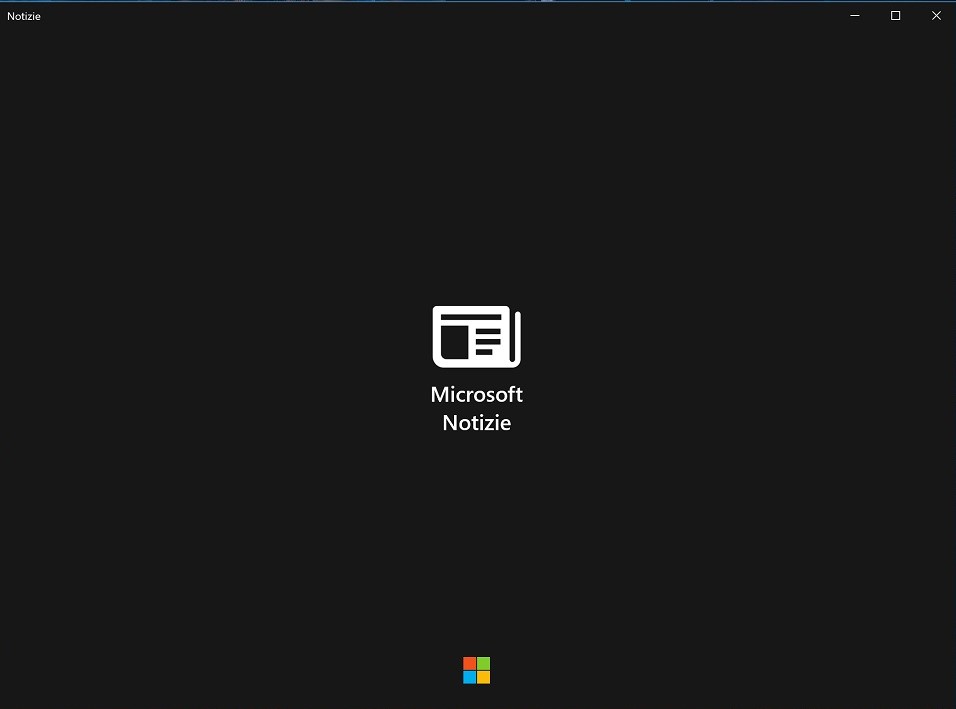
Scusate, il mio livello di Inglese è questo:
“This is an hamburger.”
“Oh, It come from Hambourgh?”
Visto che questo è un sito italiano per utenti italiani potreste tradurre?
come mai non trovo l’aggiornamento sono insider fast veloce?
E’ per quelli in “Skip ahead”.
[semi OT]
Pensate che sia possibile che all’uscita del Surface Phone/Andromeda, in corrispondenza del rilascio di Redstone 5, il problema dell’app gap sarà fortemente ridotto già in partenza? Io inizio a crederlo.
Il SP farà ovviamente girare le UWP sin dal day one e, grazie ai vostri interessanti post, sappiamo che nel giro di qualche mese si potranno lanciare anche gli exe.
E quelle migliaia di app delle piattaforme concorrenti che sul Microsoft Store sono sempre state assenti o se ne sono andate da poco? Secondo me in buona parte ci saranno.
Come sapete, a partire dal Spring Creators Update, lo store sarà invaso dalle PWA. Sarà la Microsoft stessa a inserirle, senza bisogno di intervento da parte dello sviluppatore, che tuttavia potrà reclamarne la paternità e aggiungere funzioni specifiche per la piattaforma Windows.
In questi giorni ho pacioccato un po’ con le PWA su Android e confesso che l’esperienza è straordinaria. Sono leggere, leggere, leggere! Si installano in un attimo. Sono sempre aggiornate. Girano egregiamente su terminali da poche decine di euro come sui vari Galaxy.
Le PWA, come sapete, sono siti che si comportano come app native. Hanno le notifiche, funzionano off-line.
Secondo gli analisti una app nativa su due entro il 2020 sarà trasformata in PWA. Il vantaggio per gli sviluppatori è evidente: una sola PWA per tutte le piattaforme. Secondo me l’abbandono del vecchio modello sarà ancora più celere.
Paradossalmente, l’idea delle PWA è stata di Google, che comunque ne beneficerà, visto che gireranno anche su Chrome OS e che le pagine Web sono, a livello pubblicitario, un suo dominio quasi incontrastato.
Ma noi che non vediamo l’ora di mettere le mani sul nostro Surface Phone incredibilmente ci ritroveremo con un hardware da fantascienza sul quale gireranno anche i vari Instagram, Twitter, Facebook, Flipboard, Google Maps… Non male, eh?
In poche parole non è cambiato nulla. Anzi gli Store come li voleva Google sono stati un flop perché stanno venendo abbandonati in favore dei siti internet.
Ma non dirlo a nessuno se no ti prendono per pazzo.
Quanto sono durate le app Google? 5 anni? 7?
In confronto gli .exe di Microsoft sono durati più di 20 anni.
Non aveva alcun senso tenere queste app negli Smartphone per fare le stesse cose sul sito. Questo io l’ho sempre detto per questo non ho mai avuto problemi con Windows mobile.
Ma molti mi dicevano che era un os stupido, povero, senza app, morto.
Alla fine di questa avventura ecco che cosa ti dico: io ho pagato in 3 anni un telefono lumia che ho ancora e i durerà ancora. Chi invece si è buttato in questi anni su Android avrà cambiato telefono almeno 4 volte spendendo almeno 1000 euri e ora tra un paio di anni si ritroverà con un comune telefono che apre i siti e ha qualche funzionalità in più nativa.
Morale della favola? E’ stata una bella moda e presa per il cu*o da parte di Google. Così come era appena iniziata questa “grande” tecnologia di Google, sta anche per finire.
Comments are closed.