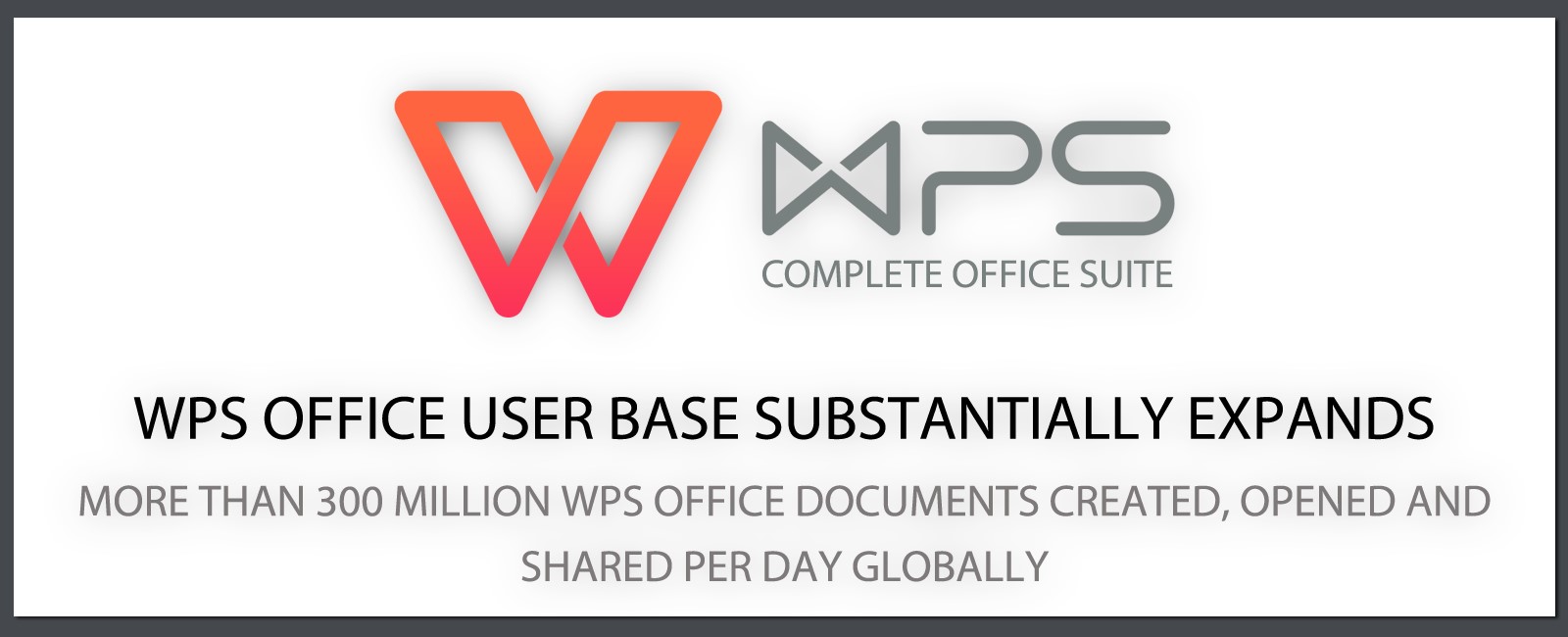
A poche ore dalla versione .exe di WinZip ecco che anche WPS Office, la nota suite di programmi gratuita paragonabile ai Word, PowerPoint ed Excel di casa Redmond, è approdato sul Microsoft Store mediante il tool Desktop Bridge.
Descrizione
THE PERFECT FREE OFFICE SOFTWARE Your dream solution for a low-budget, non-commitment, highly compatible and efficient office suite. The smallest size office suite contains Writer, Presentation, Spreadsheets, and PDF. Integrating Memo, Document, Spreadsheets and Presentation, WPS is your convenient tool for documents reading and editing. • Fully compatibility with Microsoft Office( Word, PowerPoint, Excel and Txt), Google Docs, Sheets, Slide, Adobe PDF and OpenOffice; • Supported file formats: doc, docx, wpt, dotm, docm, dot, dotx rtf, xls, xlsx, xlt, xltx, csv, xml , et, ett, pdf, ppt, pot, dps, dpt, pptx, potx, ppsx Writer; • Supports track changes, comments and spell check; • Supports inserting, cropping and resizing images; • Supports Find and replace Presentation; • Dozens of new Presentation layouts, animation and transition effects; • Supports inserting and editing shapes, text boxes, images, audios, videos, notes, charts and tables Spreadsheets; • Open multiple worksheets at the same time; • Complete predefined formulas; • Supports inserting charts and pictures Docer Templates; • An abundant resource of free templates to help you efficiently create word documents, presentations , and spreadsheets; • Select your desired templates from Docer library to create your documents with ease;
Screenshot
Download
WPS Office può essere scaricato ed utilizzato in maniera del tutto gratuita ma, se si desidera avere a disposizione dei controlli più avanzati e professionali, è necessario acquistare la licenza Premium.
ArrayPer restare sempre aggiornato sulle ultime novità scarica la nostra APP ufficiale oppure iscriviti alle nostre notifiche istantanee oppure seguici su Facebook, Twitter, Telegram e Instagram!

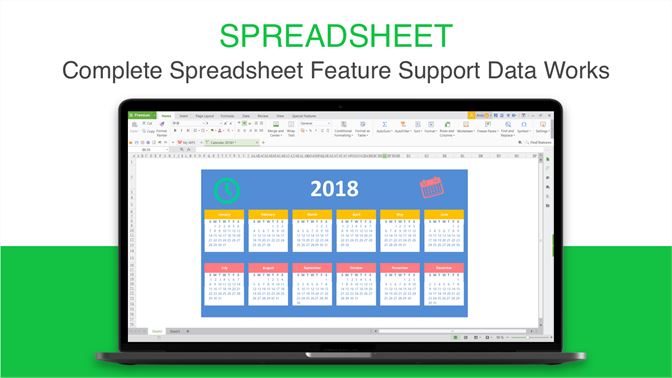

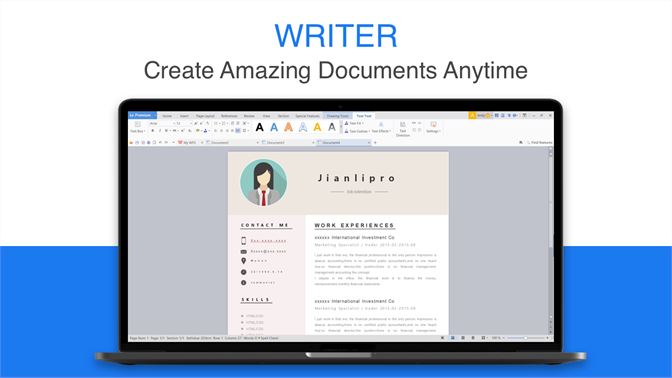



![WSATools: attualmente non disponibile [Agg.2 Disponibile] WSATools](https://windowsinsiders.com/wp-content/uploads/2021/11/WSATools-m-218x150.jpg)


![WSATools: attualmente non disponibile [Agg.2 Disponibile] WSATools](https://windowsinsiders.com/wp-content/uploads/2021/11/WSATools-m-100x70.jpg)



Ho un Surface Laptop in modalità S e, a livello Desktop, non c’è settore in cui non abbia trovato applicazioni e programmi, dalla produttività al gaming, dalla multimedialità alle chat, dai social ai programmi grafici ecc. Insomma, sono cinque mesi che ho acquistato il Laptop e per ora non avverto l’esigenza di uscire dalla modalità S.
Mooolto bene!!
Comments are closed.