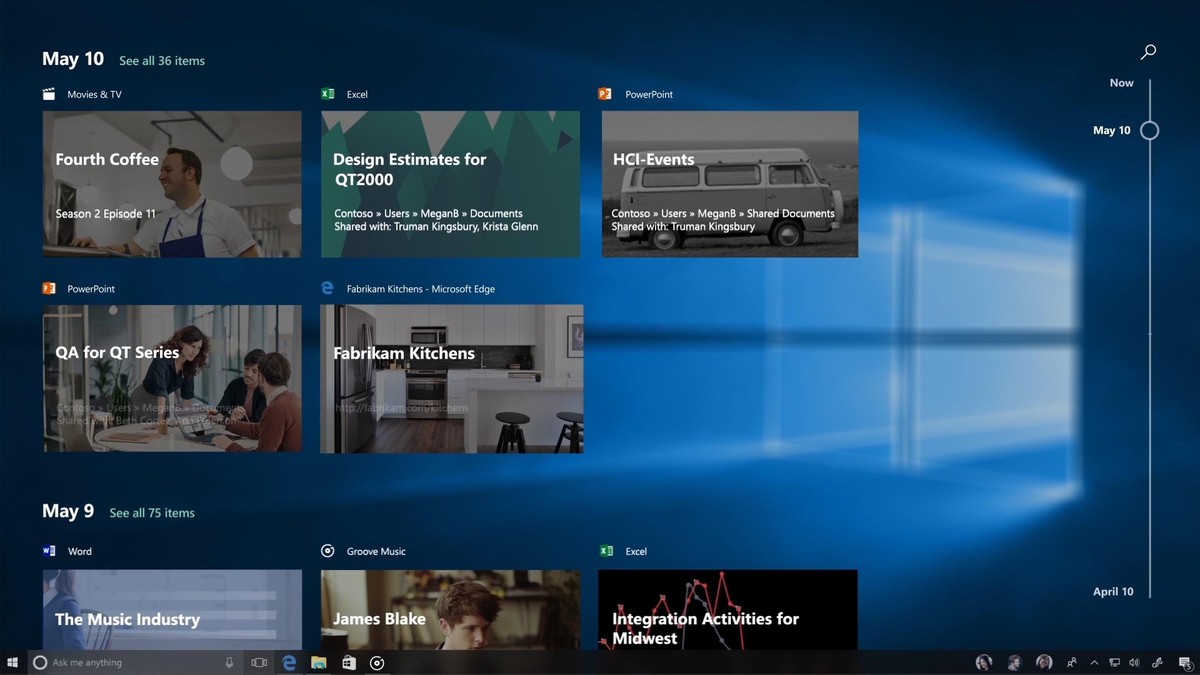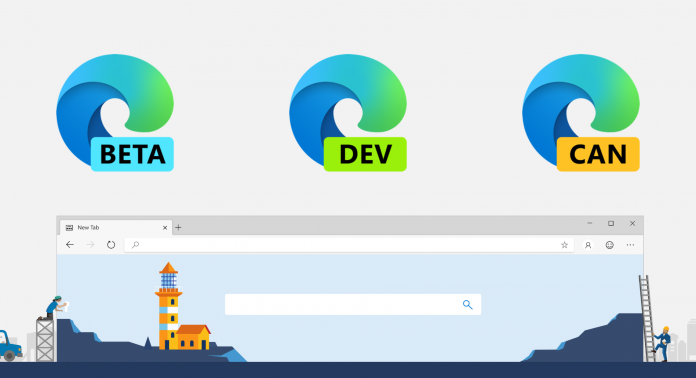
Microsoft ha da poco rilasciato un nuovo aggiornamento del browser Edge per gli utenti Insider che usano la versione Dev: si tratta della build 89.0.723.0.
NOTA: si tratta della prima build di Edge basata su Chromium 89 e implementa tutte le novità di tale versione.
Novità in questa versione
- Adesso è possibile far partire manualmente le scansioni per la ricerca di password trapelate. Questa opzione si trova nella pagina delle Impostazioni dedicata alla gestione delle Password.
- Nella pagina “Cookie e autorizzazione sito” è stata aggiunto un nuovo permesso per il precaricamento dei siti web.
- In Impostazioni > Cookie e autorizzazione sito è stata aggiunta un’opzione che consente di scegliere di aprire i file PDF nel lettore PDF predefinito.
- Nella pagina “Taglia, copia e incolla” sono state aggiunte le informazioni relative alle scorciatoie da tastiera.
- Abilitata la funzione di Chromium che riduce il consumo della batteria quando ci sono più schede aperte in background.
- Introdotte due nuove policy di Chromium: Printing Allowed Background Graphics Modes; Printing Background Graphic Default.
Fix di bug e miglioramenti
Affidabilità migliorata:
- Fixed an issue where Edge doesn’t start and instead gives an error that the “side by side configuration is invalid”.
- Fixed a crash on launch on Linux.
- Fixed a crash on shutdown when the browser is closed quickly after creating a new tab.
- Fixed a crash during shutdown.
- Fixed a crash when using vertical tabs.
- Fixed an issue where re-opening an IE mode tab that was previously closed sometimes crashes the browser.
Cambiamenti apportati:
- Fixed an issue where there’s an invisible or un-selectable tab in the tab strip.
- Fixed an issue where the … menu’s icon direction is vertical instead of horizontal.
- Fixed an issue where middle-clicking on a folder in the Favorites menu doesn’t open all its content in new tabs.
- Fixed an issue where clicking on the Favorites menu or History menu button when the menu is open doesn’t close the menu.
- Fixed an issue where certain website permissions in Settings are blank.
- Fixed an issue where the button in Settings to manage printers doesn’t work.
- Fixed an issue where autofill sometimes suggests older or out-of-date passwords for websites.
- Fixed an issue where resizing a window after taking a Web Capture sometimes results parts of the capture not being able to be annotated.
- Fixed an issue where webpages in certain languages don’t trigger an offer to translate them to the user’s default language.
- Fixed an issue where features such as zoom or right-click sometimes don’t work properly in Immersive Reader.
- Fixed an issue where Read Aloud sometimes doesn’t show any choices in the voice options dropdown.
- Fixed an issue where videos that are only partially onscreen sometimes are resized instead of clipped.
- Fixed an issue where pasting text into the title of a Collection instead creates a text note.
- Fixed an issue where adding Price Comparison info from the Shopping flyout into a Collection sometimes fails.
- Fixed an issue where Edge updates sometimes take a long time.
- Fixed an issue where updating Edge sometimes causes apps installed as websites to lose their Taskbar shortcut icons.
- Fixed an issue where an alert that a saved password has been leaked is shown even though there’s been no leaked password detected.
- Fixed an issue where work or school management of the Windows Taskbar sometimes results in multiple Edge shortcuts on the Taskbar.
- Fixed an issue where moving a window to a different monitor sometimes results in IE mode tabs not being the correct size.
Problemi noti
- Certain extensions such as the Microsoft Editor extension don’t work on Linux. As soon as they’re installed, they crash and are disabled. We’re currently investigating.
- Users of certain ad blocking extensions may experience playback errors on Youtube. As a workaround, temporarily disabling the extension should allow playback to proceed. See https://techcommunity.microsoft.com/t5/articles/known-issue-adblock-causing-errors-on-youtube/m-p/14… for more details.
- Some users are still running into an issue where all tabs and extensions immediately crash with a STATUS_INVALID_IMAGE_HASH error. The most common cause of this error is outdated security or antivirus software from vendors like Symantec, and in those cases, updating that software will fix it.
- Users of the Kaspersky Internet Suite who have the associated extension installed may sometimes see webpages like Gmail fail to load. This failure is due to the main Kaspersky software being out of date, and is thus fixed by making sure the latest version is installed.
- Some users are seeing favorites get duplicated after we made some previous fixes in that area. The most common way this is triggered is by installing the Stable channel of Edge and then signing into it with an account that has already signed into Edge before. This issue should be reduced now that automatic deduplication has been introduced into Insider channels. However, we’ve also seen duplication happen when running the manual deduplicator on multiple machines before either machine has a chance to fully sync its changes, so while we wait for the automatic deduplication to make it to Stable, make sure to leave plenty of time in between runs of the deduplicator.
- Some users are seeing “wobbling” behavior when scrolling using trackpad gestures or touchscreens, where scrolling in one dimension also causes the page to subtly scroll back and forth in the other. Note that this only affects certain websites and seems to be worse on certain devices. This is most likely related to our ongoing work to bring scrolling back to parity with Edge Legacy’s behavior, so if this behavior is undesirable, you can temporarily turn it off by disabling the edge://flags/#edge-experimental-scrolling flag.
- There are some issues where users with multiple audio output devices sometimes don’t get any sound from Edge. In one case, Edge becomes muted in the Windows Volume Mixer and unmuting it fixes it. In another, restarting the browser fixes it.
Per installare la nuova versione di Microsoft Edge Dev è sufficiente aprire il menu “…” e recarsi in Impostazioni > Informazioni su Microsoft Edge. Le versioni Insider del browser sono disponibili al download sulla seguente pagina.
Microsoft Edge Insider: download
Per restare sempre aggiornato sulle ultime novità scarica la nostra APP ufficiale oppure iscriviti alle nostre notifiche istantanee oppure seguici su Facebook, Twitter, Telegram e Instagram!

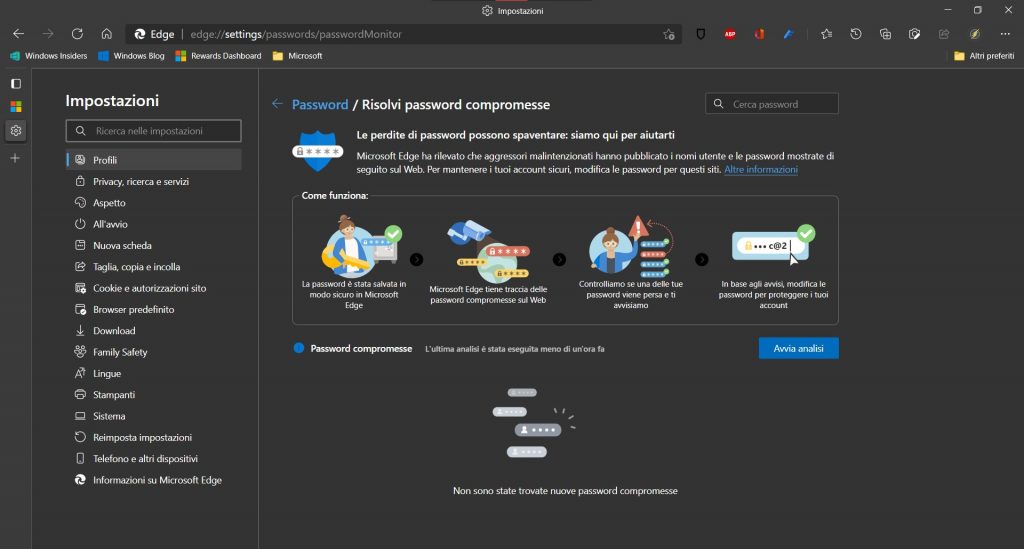
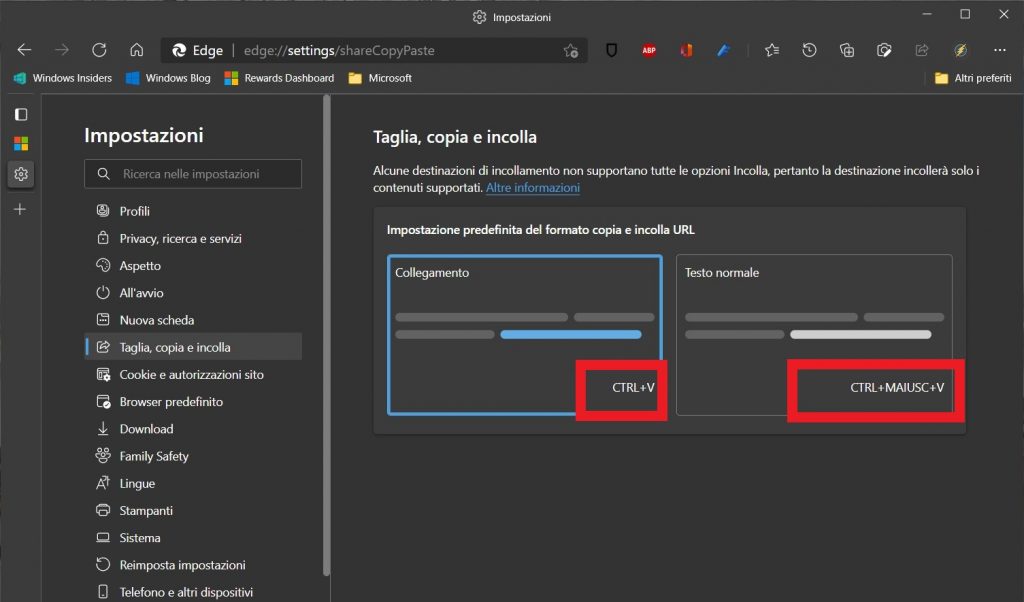

![WSATools: attualmente non disponibile [Agg.2 Disponibile] WSATools](https://windowsinsiders.com/wp-content/uploads/2021/11/WSATools-m-218x150.jpg)


![WSATools: attualmente non disponibile [Agg.2 Disponibile] WSATools](https://windowsinsiders.com/wp-content/uploads/2021/11/WSATools-m-100x70.jpg)