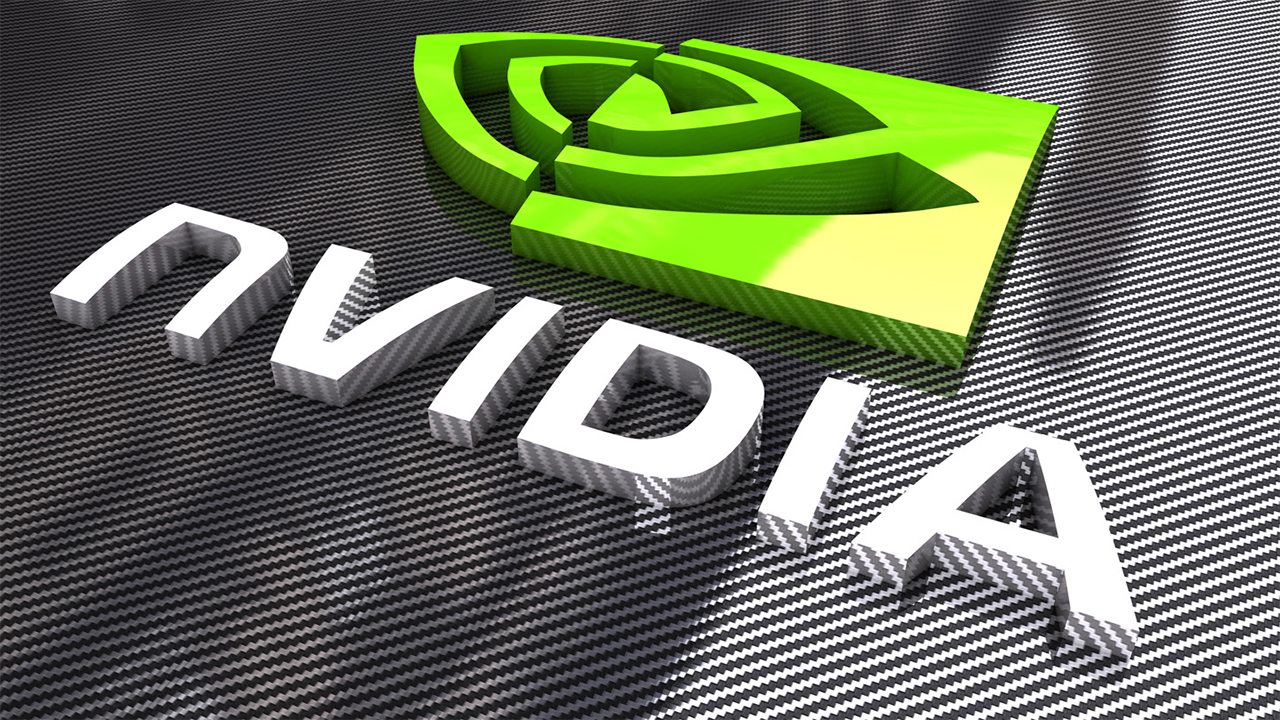
Il driver 445.87 della serie GeForce Game Ready è disponibile al download manuale dal sito ufficiale Nvidia e nell’apposita App GeForce Experience.
Nvidia 445.87 – Dettagli
L’aggiornamento dei Driver Nvidia era atteso da tempo vista la presenza di alcuni problemi relativi alla versione 445.75. Ricordiamo che il precedente driver comportava differenti problemi di stabilità e molti utenti hanno segnalato il problema.
La nuova versione presenta l’aggiunta del supporto alla modalità RTX Beta per Minecraft insieme a differenti bugfix per correggere gli errori della versione 75.
Ecco la lista dei problemi risolti grazie alla versione 87:
- [GeForce RTX 2080 Ti] [Rise Of The Tomb Raider – DirectX 12]: Blue-screen crash occurs after playing the game for 5-10 minutes. [2904755/2847526]
- [Doom Eternal]: There is black flickering in the game. [2904116]
Some DirectX 11 games may fail to launch when Image Sharpening is enabled from the NVIDIA Control Panel: [2901920] - [Notebook]: Graphical corruption may occur after resume from display sleep. [2859247]
Mentre per quanto concerne la presenza di nuovi problemi ecco la lista dei giochi e i prodotti influenzati:
- [Notebook][H-Clone]: With the integrated graphics processor as the clone source, display
settings cannot be changed from the NVIDIA Control Panel. [200594188] - [Notebook][GeForce 1050 Ti MaxQ]: The screen displays corruption after waking from display
off. [2859247] - [SLI][Doom Eternal]: Corruption occurs in the game upon opening the Steam overlay.
[200593967] - (Battlefield 5, Destiny 2)[HDR]: With HDR enabled, the games appear too bright. [2909218]
- [Monster Hunter World Iceborne]: Artifacts appear in the game. [2903858]
- [Call of Duty – Warzone]: Freestyle does not work. (200593020)
- [Forza Motorsport 7]: The curb may display a black strip during a race on certain tracks.
[2781776] - [Zombie Army: Dead War 4][Ansel/Freestyle]: The Ansel & Freestyle tabs are unselectable.
[2810884] - [Tom Clancy’s Rainbow Six Siege][Vulkan][G-SYNC]: When playing the game in Vulkan mode with G-SYNC enabled, flickering occurs after switching the game between full-screen and windowed mode.[200578641]
– To work around, either disable G-SYNC or play using an API other than Vulkan.




![WSATools: attualmente non disponibile [Agg.2 Disponibile] WSATools](https://windowsinsiders.com/wp-content/uploads/2021/11/WSATools-m-218x150.jpg)

![WSATools: attualmente non disponibile [Agg.2 Disponibile] WSATools](https://windowsinsiders.com/wp-content/uploads/2021/11/WSATools-m-100x70.jpg)


