
[Aggiornamento1 06/12/2018] Microsoft ha annunciato di aver bloccato temporaneamente la distribuzione del seguente aggiornamento firmware per il Surface Book 2 in quanto ha causato, su un numero molto limitato di device, delle schermata BSOD (Blue Screen of death).
Articolo originale,
È da poco disponibile al download un nuovo aggiornamento firmware dedicato a Surface Book 2 e Surface Pro 4.
Changelog Surface Book 2
- Surface Pen Firmware Update (System devices 3.0.10.1): Resolves intermittent pen top button click failure on Surface Pen with no clip-on Windows 10 October 2018 Update, version 1809.
- Surface Pen Integration Device (Human Interface Devices 1.0.9.0): Enables firmware update to Surface Pen with no clip.
- Intel(R) UHD Graphics 620 24.20.100.6293: Improves system stability.
- Intel(R) Smart Sound Technology (Intel® SST) OED 9.21.0.3755: Improves audio in Pandora application.
- Surface UEFI 389.2370.769.0: Improves system stability.
- Detection Verification 1.0.140.0: Enables Intel SST detection functionality.
- Marvell AVASTAR Bluetooth Radio Adapter (Bluetooth 15.68.9125.57): Improves wireless security.
- Marvell AVASTAR Wireless-AC Network Controller (Network adapters 15.68.9125.57): Improves wireless security.
- Surface Integration Service Device (System devices 4.14.139.0): Improves battery reporting.
- Surface Pen Firmware Update (System 3.0.7.0): Required for improvements to ink on hover threshold.
- Surface Pen Integration Device (Human Interface Devices 1.0.9.0): Improves ink on hover threshold.
- Surface UEFI 389.2370.769.0: Improves system stability.
- Intel(R) AVStream Camera 2500 (Camera 30.15063.6.6082): Improves system stability.
- NVIDIA GeForce GTX 1050/1060 (Display adapters 23.21.13.9140): Improves system stability.
- Surface ME (Firmware 11.8.50.3448): Improves system stability.
- Surface System Aggregator (Firmware 182.510.137.0): Improves docking compatibility.
- HID PCI Minidriver for ISS (Human Interface Devices 3.1.0.3524): Improves system stability.
- Intel(R) Precise Touch Device (Human Interface Devices 1.2.0.100): Improves system stability.
- Intel(R) Display Audio (Sound, video and game controllers 10.25.0.8): Improves system stability.
- Intel(R) Control Logic (System devices 30.15063.6.6082): Improves system stability.
- Intel(R) CSI2 Host Controller (System devices 30.15063.6.6082): Improves system stability.
- Intel(R) Dynamic Platform and Thermal Framework General Participant (System devices 8.3.10207.5567): Improves system stability.
- Intel(R) Dynamic Platform and Thermal Framework Manager (System devices 8.3.10207.5567): Improves system stability.
- Intel(R) Dynamic Platform and Thermal Framework Power Participant (System devices 8.3.10207.5567): Improves system stability.
- Intel(R) Dynamic Platform and Thermal Framework Processor Participant (System devices 8.3.10207.5567): Improves system stability.
- Intel(R) Imaging Signal Processor 2500 (System devices 30.15063.6.6082): Improves system stability.
- Intel(R) Integrated Sensor Solution (System devices 3.1.0.3524): Improves system stability.
- Intel(R) Management Engine Interface (System devices 11.7.0.1057): Improves system stability.
- Intel(R) Serial IO GPIO Host Controller (System devices 30.100.1725.1): Improves system stability.
- Intel(R) Serial IO 12C Host Controller (System devices 30.100.1725.1): Improves system stability.
- Intel(R) Serial IO UART Host Controller (System devices 30.100.1725.1): Improves system stability.
- ISS Dynamic Bus Enumerator (System devices 3.1.0.3524): Improves system stability.
- Microsoft Camera Front (System devices 30.15063.6.6082): Improves system stability.
- Microsoft Camera Rear (System devices 30.15063.6.6082): Improves system stability.
- Microsoft IR Camera Front (System devices 30.15063.6.6082): Improves system stability.
- Surface Base 2 Firmware Update (System devices 1.72.139.0): Improves battery stability and keyboard backlight.
- Surface Integration (System devices 4.8.136.0): Improves hibernation and system stability.
Changelog Surface Pro 4
- Intel(R) HD Graphics 520 (Display adapter 24.20.100.6299): improves browser stability.
Downlaod
Per installare subito il nuovo firmware, è sufficiente recarsi in Impostazioni> Aggiornamento e Sicurezza > Windows Update e cliccare sul pulsante “Verifica disponibilità aggiornamenti”.
ArrayPer restare sempre aggiornato sulle ultime novità scarica la nostra APP ufficiale oppure iscriviti alle nostre notifiche istantanee oppure seguici su Facebook, Twitter, Telegram e Instagram!


![WSATools: attualmente non disponibile [Agg.2 Disponibile] WSATools](https://windowsinsiders.com/wp-content/uploads/2021/11/WSATools-m-218x150.jpg)


![WSATools: attualmente non disponibile [Agg.2 Disponibile] WSATools](https://windowsinsiders.com/wp-content/uploads/2021/11/WSATools-m-100x70.jpg)

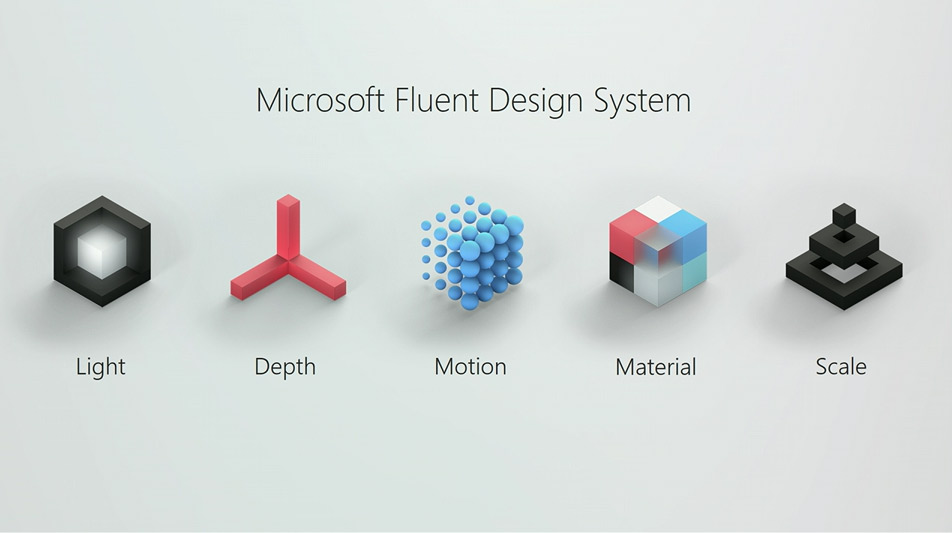
![Feedback Hub si aggiorna: UI migliorata [Insider] Feedback Hub](https://windowsinsiders.com/wp-content/uploads/2019/08/Feedback-Hub-Windows-Insiders-Italia-100x70.png)