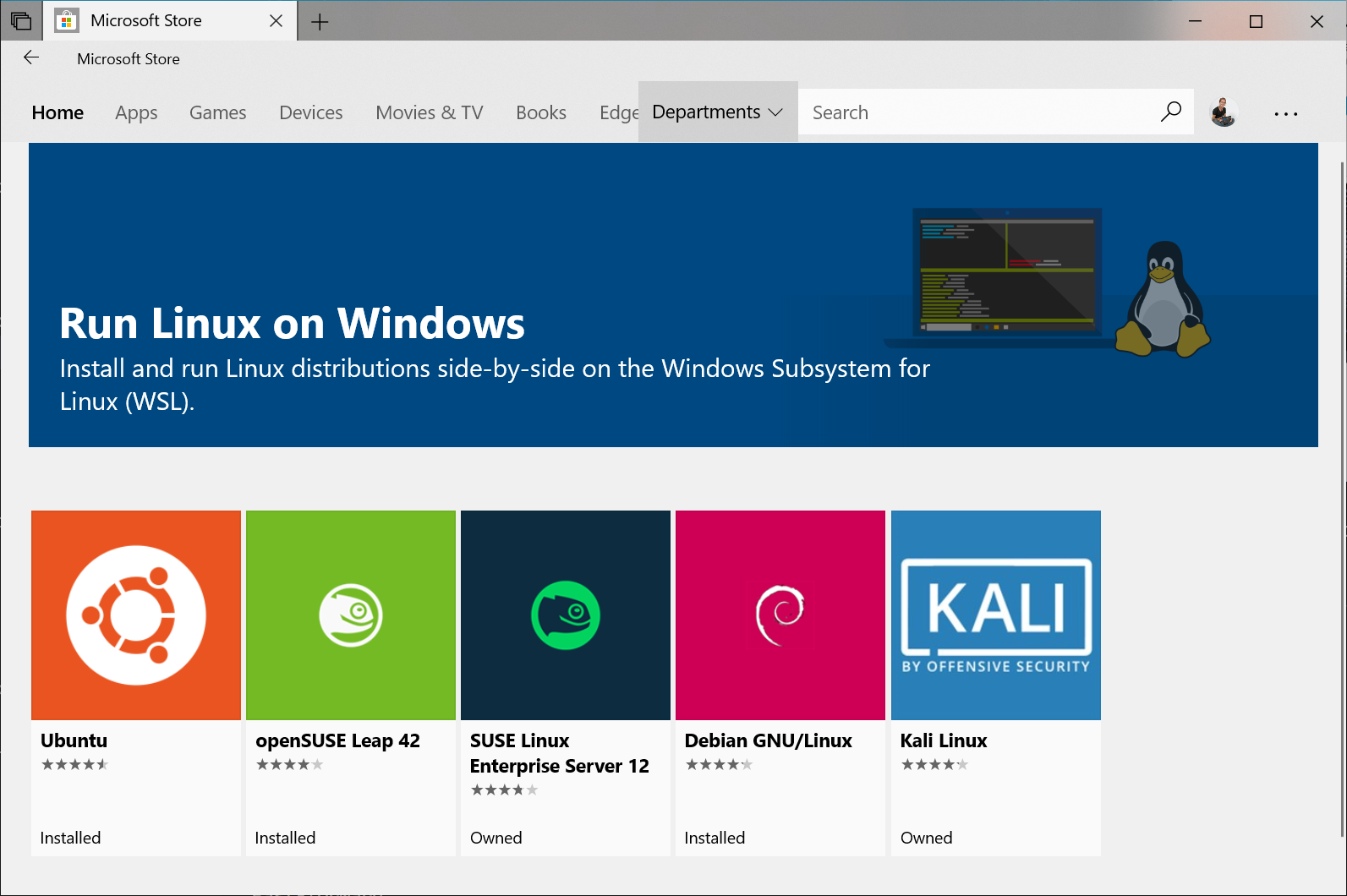È da pochissimo disponibile al download la build 19619.1000 di Windows 10 per gli utenti Insider che hanno scelto il ramo di distribuzione Fast!
Live from the virtual Flight Bridge! Build 19619 is available for folks in the Fast ring. Check out what's new blog: https://t.co/r13MnaZRJX ^AL #AreYouFlightingYet #WindowsInsiders pic.twitter.com/JuzZP9Ziou
— Windows Insider (@windowsinsider) April 29, 2020
Aggiornamenti per gli Insider
Easy access to COVID-19 info in your search box
Now you can quickly access timely, trusted information about the coronavirus pandemic using the search bar in Windows. Starting this week, you’ll see a coronavirus info banner in Search Home.

Select View interactive map for fast access to the Bing COVID-19 Tracker, updated daily with the latest information both locally and around the globe. As you explore the tracker, you’ll also see stories from each region, as well as contact info for local and national health resources. It’s a comprehensive way to monitor the situation close at home and abroad.
Control your music and audio from within the Your Phone app
We’re excited to preview another exciting feature, which will allow you to control your music and audio apps from within the Your Phone app. Now you can access and control the audio apps playing from your phone directly within the app, without needing to split your attention between devices or breaking your workflow. Your audio tracks will remain in sync between your phone and PC, and you can switch between multiple sources using the dropdown in the player. Give it a try and let us know what you think!
Key features
- See and interact with the audio apps playing from your smartphone.
- Audio title track details are displayed and remain in sync with what’s playing on your phone.
- Control your tracks from your PC, including play, pause, previous/next.
- Switch between multiple sources using the dropdown in the audio player.

Audio player control requirements
- See and interact with the audio apps playing from your smartphone.
- Audio title track details are displayed and remain in sync with what’s playing on your phone.
- Control your tracks from your PC, including play, pause, previous/next.
- Switch between multiple sources using the dropdown in the audio player.
Known issues
- A PC running Windows 10 October 2018 Update or later. However, we always recommend updating to the latest version.
- Android phone running 7.0+.
- Apps that support media controls in their Android notifications. Some examples of popular apps that are supported include Spotify, Pandora, Amazon Music, Google Play Music, YouTube Music, Xiami Music, and Google Podcast.
- Show audio currently playing from my phone will be turned on by default in the Your Phone app settings if Your Phone Notifications permissions are granted.
- Individual audio apps require notifications permissions granted on your Android phone. Turn these on through Android Settings > Notifications > select the audio app > turn Notifications on.
The feature is gradually rolling out, so it may take a few days to show up in the Your Phone app (YP version 1.20041.85 and YPC 1.20041.82.* or newer). We look forward to your feedback as we continue to test, learn, and improve the overall experience. You can give feedback within the Your Phone app under Settings > Send Feedback.
Fix di bug e miglioramenti generali
Fix di bug:
- We fixed an issue resulting in some Insiders experiencing bugchecks with error DPC WATCHDOG VIOLATION in the last few builds. This is also believed to be the root cause of some Insiders experiencing their PC frequently freezing.
- We fixed an issue while typing into the browser that could result in the Japanese IME unexpectedly being in Private mode even though the browser wasn’t in inPrivate mode.
- We fixed an issue causing many Schannel errors to appear in the System event log.
- We fixed an issue resulting in some unexpected characters showing up in the text strings of intl.cpl’s Additional Settings > Currency.
- We fixed an issue resulting in stordiag.exe crashing on launch if you tried to open it while running a repro mode trace while filing feedback under the “Disks and Storage” context in the Feedback Hub.
Miglioramenti generali:
- If the Sync button under Settings > Time & Language > Time fails due to network connectivity, the error now tells you that’s the issue.
Problemi noti
- We’re aware Narrator and NVDA users that seek the latest release of Microsoft Edge based on Chromium may experience some difficulty when navigating and reading certain web content. Narrator, NVDA and the Edge teams are aware of these issues. Users of legacy Microsoft Edge will not be affected. NVAccess has released a NVDA 2019.3 that resolves the known issue with Edge.
- We’re looking into reports of the update process hanging for extended periods of time when attempting to install a new build.
- We’re still investigating an issue where the Documents and Downloads sections under Privacy show a broken icon next to their page name (just a rectangle).
- We’re investigating reports that the battery icon on the lock screen always shows close to empty, regardless of actual battery levels.
- We’re investigating reports of IIS configuration being set to default after taking a new build. You will need to back up your IIS configuration and restore it after the new build is installed successfully.
- Quickly switching between WSL distros using the File Explorer integration could cause a transient access error. We’ve identified the cause of this issue and are releasing a fix soon.
Per installare subito la nuova build, è sufficiente recarsi in Impostazioni > Aggiornamento e Sicurezza > Windows Update e cliccare sul pulsante “Verifica disponibilità aggiornamenti”.
ArrayPer restare sempre aggiornato sulle ultime novità scarica la nostra APP ufficiale oppure iscriviti alle nostre notifiche istantanee oppure seguici su Facebook, Twitter, Telegram e Instagram!


![WSATools: attualmente non disponibile [Agg.2 Disponibile] WSATools](https://windowsinsiders.com/wp-content/uploads/2021/11/WSATools-m-218x150.jpg)


![WSATools: attualmente non disponibile [Agg.2 Disponibile] WSATools](https://windowsinsiders.com/wp-content/uploads/2021/11/WSATools-m-100x70.jpg)