
È da pochissimo disponibile al download la build 19635 di Windows 10 per gli utenti Insider che hanno scelto il ramo di distribuzione Fast!
Time for a flight #WindowsInsiders! Build 19635 is here in the Fast ring. Get more details here: https://t.co/gmehv4z1nD #AreYouFlightingYet pic.twitter.com/fVutwTNWqn
— Windows Insider (@windowsinsider) May 28, 2020
Fix di bug
- We fixed an issue resulting in the apostrophes in the Location not available dialog, Mount File dialog, and File Explorer folder options text not being displayed correctly.
- We fixed an issue where the Work or School account > Allow Windows Search to provide… toggle under Search Settings could be unexpectedly disabled.
- We fixed an issue resulting in cellular data not working on certain devices.
- We fixed an issue that could result in Settings crashing when changing display orientation or resolution.
- We fixed an issue resulting in some Insiders seeing a large number of “Program Compatibility Assistant Service stopped working” critical events in Reliability Monitor.
- We fixed an issue that could result in constant display flashing on certain devices.
- We fixed an issue with the camera on certain devices showing unexpected artifacts.
Problemi noti
- We’re looking into an issue where some devices booting from eMMC storage may bugcheck when resuming from hibernate.
- We’re looking into reports of the update process hanging for extended periods of time when attempting to install a new build.
- We’re working on fixing an issue for a future Insider Preview build where in Settings > Privacy the Documents and Downloads sections show a broken icon next to their page name (just a rectangle).
- We’re looking into reports that taskbar preview thumbnails aren’t rendering consistently (showing a blank area).
Per installare subito la nuova build, è sufficiente recarsi in Impostazioni > Aggiornamento e Sicurezza > Windows Update e cliccare sul pulsante “Verifica disponibilità aggiornamenti”.
Per restare sempre aggiornato sulle ultime novità scarica la nostra APP ufficiale oppure iscriviti alle nostre notifiche istantanee oppure seguici su Facebook, Twitter, Telegram e Instagram!


![WSATools: attualmente non disponibile [Agg.2 Disponibile] WSATools](https://windowsinsiders.com/wp-content/uploads/2021/11/WSATools-m-218x150.jpg)


![WSATools: attualmente non disponibile [Agg.2 Disponibile] WSATools](https://windowsinsiders.com/wp-content/uploads/2021/11/WSATools-m-100x70.jpg)

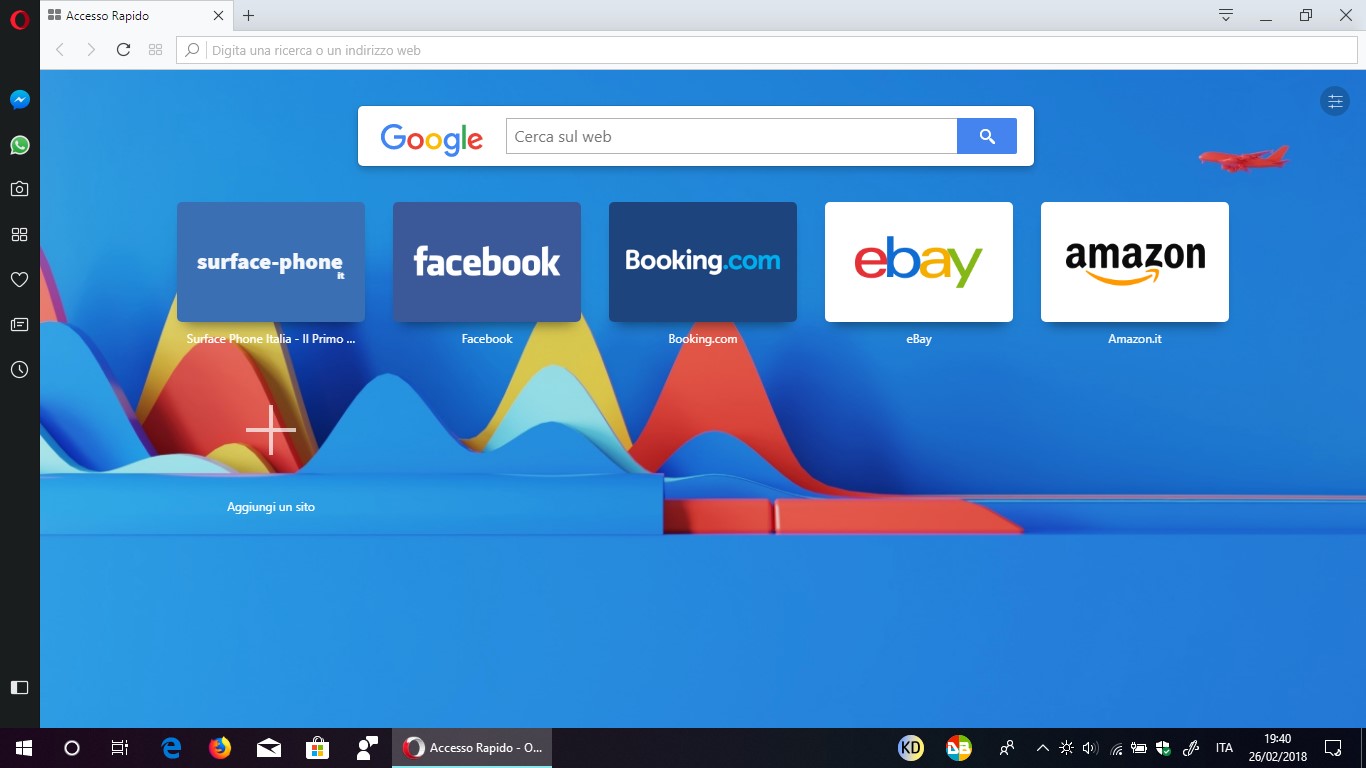

Sorprese anche su W10M💙:
◾ Twitter per W10M si aggiorna introducendo i tweet Programmati!
E’ ora possibile programmare la pubblicazione dei propri Tweet ad un dato giorno/ora:
toccate l’icona a forma di Penna per scrivere un nuovo tweet -> toccate l’icona a forma di Calendario/orologio, ed ecco che compare una pagina in cui potete Programmare quando il vostro tweet sarà inviato -> premete su “Conferma” -> ora potete scrivere il tweet
◾ Winsta, la migliore app di Instagram per W10M, si aggiorna alla versione 2.9.51
=> Lunga vita a W10M🥂🍾
Comments are closed.