
[Aggiornamento 1] La build 15240 di Windows 10 Mobile è ora disponibile anche per gli Insider iscritti al canale slow (lento).
Articolo originale,
Il team guidato da Dona Sarkar ha provveduto a rilasciare un nuovo aggiornamento (buid 15240) per gli utenti Windows 10 Moble iscritti al programma Insider nel canale fast ring.
Novità
- Proprio come su PC, anche sul mobile sono state aggiunte o modificate le emoji della tastiera in base ai feedback inviati dagli utenti. Le nuove emoji includono dinosauri, personaggi di fantasia, indumenti e molto altro ancora:

Ecco invece tutte le emoji aggiornate – prima:
Dopo:

- E’ stato aggiunto il supporto al calendario lunare cinese; l’app posta e calendario supporta ora tale feature oltre che su Windows 10, anche su Windows 10 Mobile.
Fix di bug
- Risolto un bug che causava un errore nel momento in cui si provava ad aggiornare dal Windows Store un’applicazione installata nella scheda SD.
- Risolto un errore di visualizzazione dell’icona di Windows Update nella sezione notifiche delle impostazioni.
Problemi noti
- Occasionally, Narrator speaks phrases in English rather than the chosen non-English language.
- There is a problem with the HP Elite X3 with wired docks where the portrait orientation setting is lost when the external display is disconnected and reconnected. A workaround for this is to reboot the phone after tapping the “OK” button instead of disconnecting and reconnecting. This workaround must be performed every time you connect to an external display you want to use with Continuum in portrait orientation.
- When installing or updating a Windows Store app, you may see error 80070057. As a workaround, you can get the latest app by uninstalling the older version of the app from your device and reinstall latest version from Store.
Per effettuare l’aggiornamento, recatevi in Impostazioni> Aggiornamento e Sicurezza> Windows Update.
Per restare sempre aggiornato sulle ultime novità scarica la nostra APP ufficiale oppure iscriviti alle nostre notifiche istantanee oppure seguici su Facebook, Twitter, Telegram e Instagram!

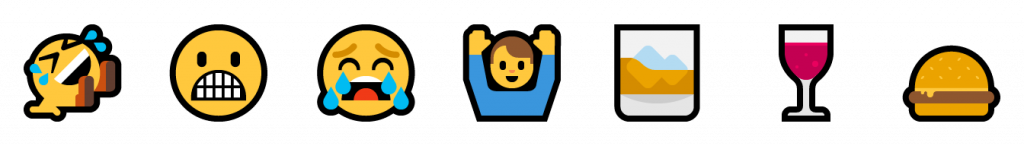


![WSATools: attualmente non disponibile [Agg.2 Disponibile] WSATools](https://windowsinsiders.com/wp-content/uploads/2021/11/WSATools-m-218x150.jpg)


![WSATools: attualmente non disponibile [Agg.2 Disponibile] WSATools](https://windowsinsiders.com/wp-content/uploads/2021/11/WSATools-m-100x70.jpg)


![Windows 10 Mobile: eliminati i riferimenti da Posta e Calendario [AGG.1] Windows 10 Mobile](https://windowsinsiders.com/wp-content/uploads/2018/07/Windows-10-Mobile-Surface-Phone-Italia-1.jpg)