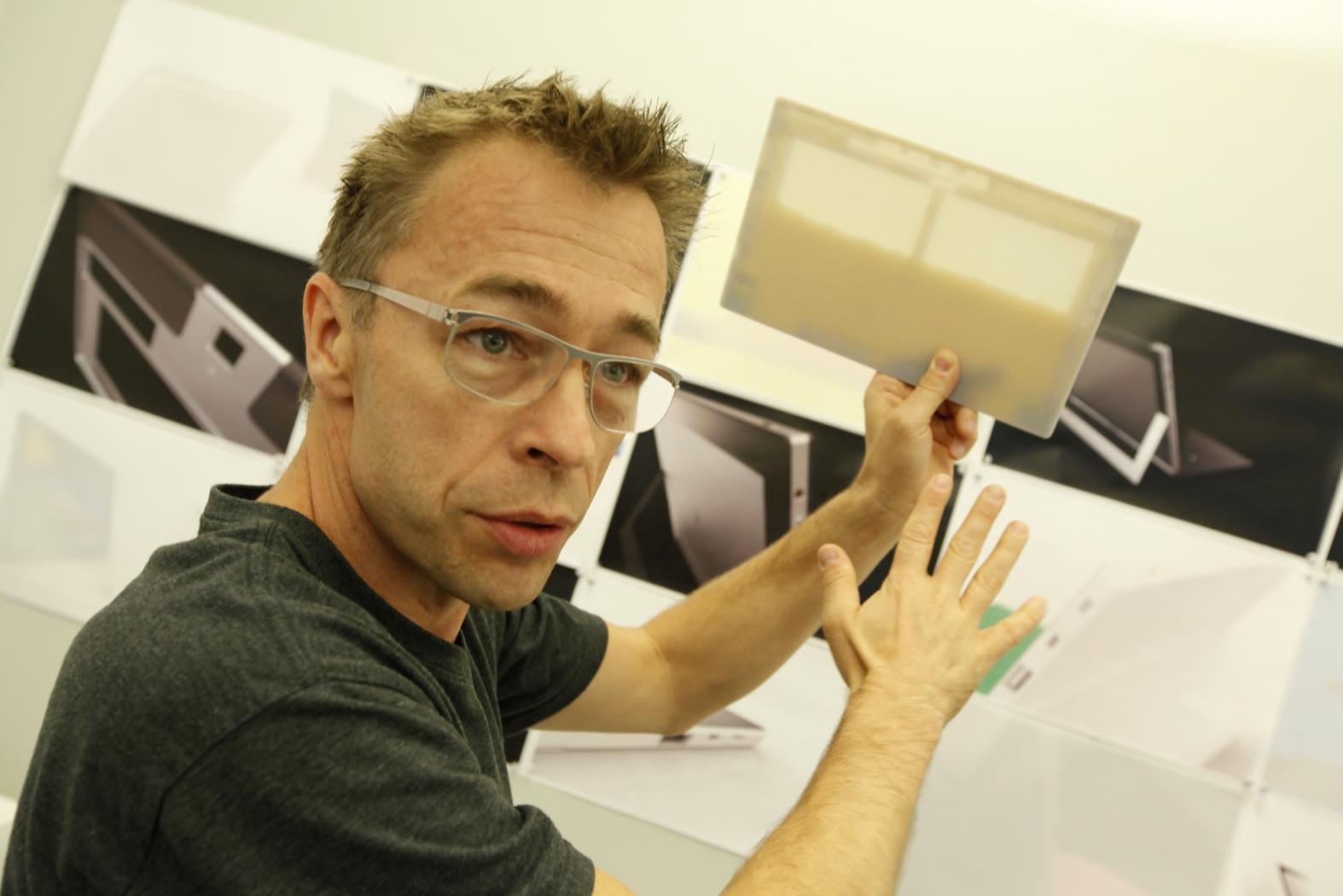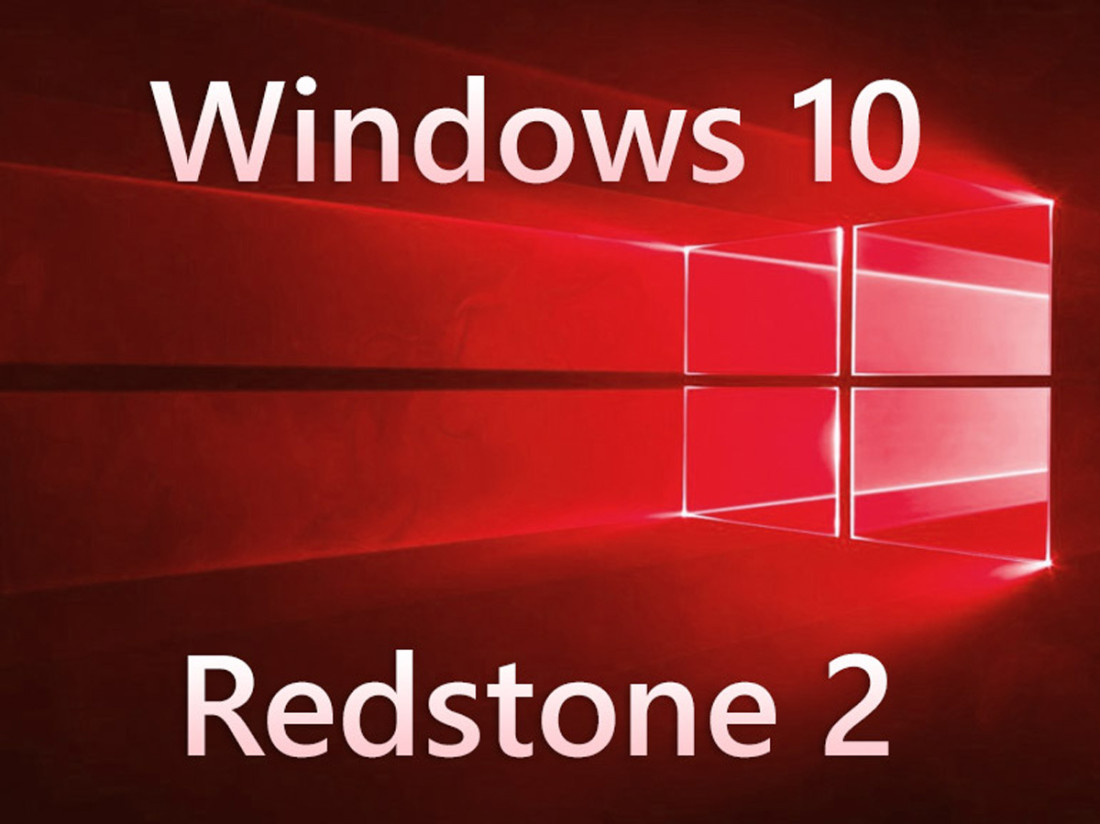
Insieme all’uscita della nuova build per Windows 10 Redstone 2, ecco che anche per Windows 10 mobile viene lanciata dal team Insider la build 14951. Anche in questo caso disponibile per i soli utenti appartenente al ramo di distribuzione Fast.
Ricordiamo che questa build non è altro che un’ anteprima per i soli utenti Insider che ne hanno fatto richiesta. Tali modifiche e migliorie verranno viste da tutti gli utenti in occasione del rilascio ufficiale di Redstone 2, che con molta probabilità si terrà a Marzo 2017.
L’unica novità sarebbe quella relativa all’app fotocamera, che per altro è una novita presente anche nella nuova build Windows 10 desktop. Ma diamo uno sguardo al changelog ufficiale:
- Following feedback discussing French punctuation rules, we’ve updated our French keyboards (with the exception of French (Canada), for which these rules don’t apply) to now add a space both before and after when using two-part punctuation marks, such as the semi-colon, the colon, the question mark and the exclamation mark.
- We fixed an issue resulting in the Camera shutter sounds entry missing from the Sounds Settings page via Settings > Personalization > Sounds.
Ecco la lista dei problemi noti:
- Signing into apps such as Feedback Hub, Groove, MSN News, etc. with your Microsoft Account if you sign out or get signed out of these apps will not work. If this happens to you and you cannot sign in to Feedback Hub, you can send us feedback via the forums.
- When rebooting a phone on this build and Build 14946 from last week, the device appears to get “stuck” on the blue Windows logo screen during the boot cycle. We have identified 2 bugs causing this issue and working to check in fixes soon. However, being “stuck” is only temporary. Depending on which device you have, your phone may be in this stuck state for 20-30 minutes, but it will eventually progress to the Lock screen. There is no permanent impact from these 2 bugs, just an unexpectedly long boot time. Please don’t reset your device! It’ll take longer to reset the device than it will to wait for the boot cycle to complete.
- Excel Mobile will freeze after adding sheets and eventually crashes.
- Insiders who have configured a data limit on their phone may get into a state where they receive frequent notifications about having exceeded this limit. To resolve the issue, please go into Settings > Device & Network > Data Usage and remove and recreate your data limit settings.
[NOTA] Se doveste avere problemi durante il download (si blocca allo 0%), Microsoft sta già lavorando al problema e con molta probabilità a breve ci fornirà indicazioni su come procedere.
Per effettuare l’aggiornamento recatevi in Impostazioni -> Aggiornamento e Sicurezza -> Aggiornamenti
Per restare sempre aggiornato sulle ultime novità scarica la nostra APP ufficiale oppure iscriviti alle nostre notifiche istantanee oppure seguici su Facebook, Twitter, Telegram e Instagram!



![WSATools: attualmente non disponibile [Agg.2 Disponibile] WSATools](https://windowsinsiders.com/wp-content/uploads/2021/11/WSATools-m-218x150.jpg)


![WSATools: attualmente non disponibile [Agg.2 Disponibile] WSATools](https://windowsinsiders.com/wp-content/uploads/2021/11/WSATools-m-100x70.jpg)