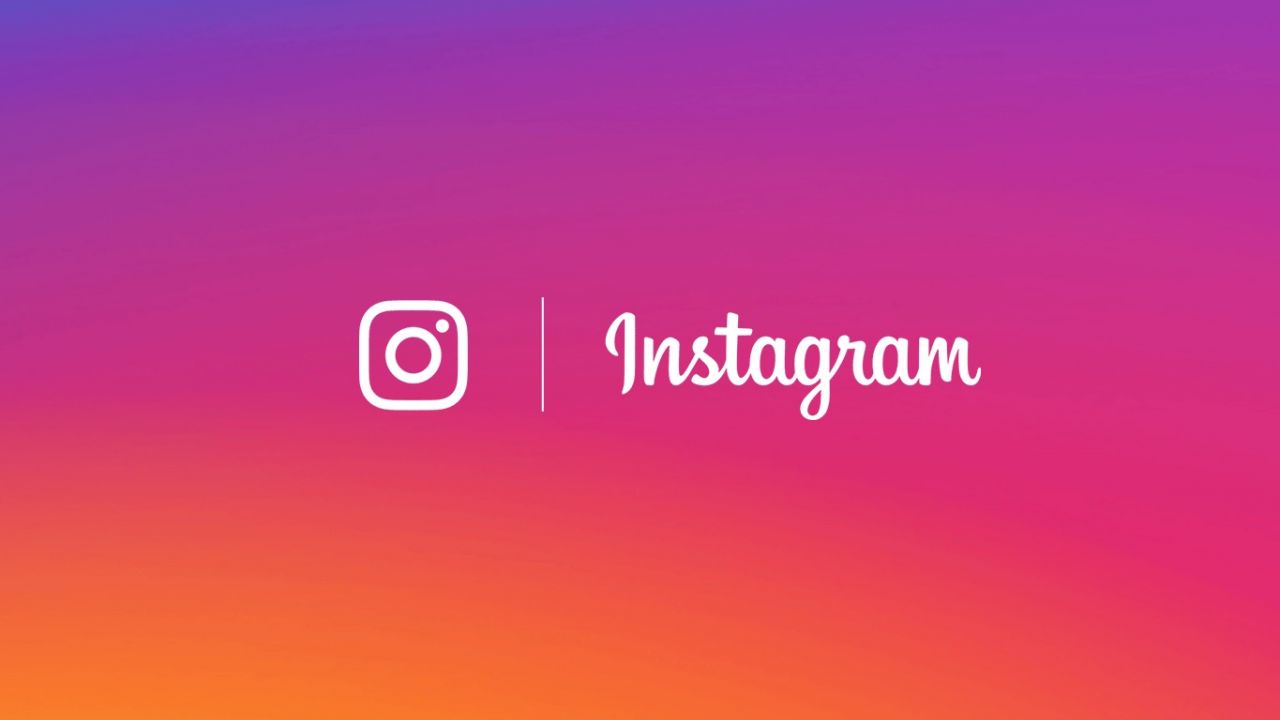Microsoft ha da poco rilasciato un nuovo aggiornamento cumulativo per gli utenti con a bordo Windows 10 October 2018 Update: si tratta della build 17763.678.
Changelog
- Addresses an issue that may prevent devices from starting up or cause them to continue restarting if they are connected to a domain that is configured to use MIT Kerberos realms. Domain controllers and domain members are both affected.
- Addresses an issue with a Windows Server Update Services (WSUS) console user interface (UI) exception that occurs when you expand the Computers directory.
- Security updates to Windows App Platform and Frameworks, Windows Wireless Networking, Windows Storage and Filesystems, Microsoft Scripting Engine, Internet Explorer, Windows Input and Composition, Windows Cryptography, Windows Virtualization, Windows Datacenter Networking, the Microsoft JET Database Engine, Windows Server, Windows Kernel, Windows MSXML, and Microsoft Edge.
Problemi noti
- Certain operations, such as rename, that you perform on files or folders that are on a Cluster Shared Volume (CSV) may fail with the error, “STATUS_BAD_IMPERSONATION_LEVEL (0xC00000A5)”. This occurs when you perform the operation on a CSV owner node from a process that doesn’t have administrator privilege.
- After installing KB4493509, devices with some Asian language packs installed may receive the error, “0x800f0982 – PSFX_E_MATCHING_COMPONENT_NOT_FOUND.”
- We are investigating reports that a small number of devices may startup to a black screen during the first logon after installing updates.
- Devices that start up using Preboot Execution Environment (PXE) images from Windows Deployment Services (WDS) or System Center Configuration Manager (SCCM) may fail to start with the error “Status: 0xc0000001, Info: A required device isn’t connected or can’t be accessed” after installing this update on a WDS server.
- Applications and scripts that call the NetQueryDisplayInformation API or the WinNT provider equivalent may fail to return results after the first page of data, often 50 or 100 entries. When requesting additional pages you may receive the error, “1359: an internal error occurred.” This issue occurs in this update and in all the updates before June 18, 2019.
Download
Il nuovo aggiornamento cumulativo è numerato KB4511553 e per installarlo è sufficiente recarsi in Impostazioni > Aggiornamento e Sicurezza > Windows Update e cliccare sul pulsante “Verifica disponibilità aggiornamenti“.
ArrayPer restare sempre aggiornato sulle ultime novità scarica la nostra APP ufficiale oppure iscriviti alle nostre notifiche istantanee oppure seguici su Facebook, Twitter, Telegram e Instagram!


![WSATools: attualmente non disponibile [Agg.2 Disponibile] WSATools](https://windowsinsiders.com/wp-content/uploads/2021/11/WSATools-m-218x150.jpg)


![WSATools: attualmente non disponibile [Agg.2 Disponibile] WSATools](https://windowsinsiders.com/wp-content/uploads/2021/11/WSATools-m-100x70.jpg)