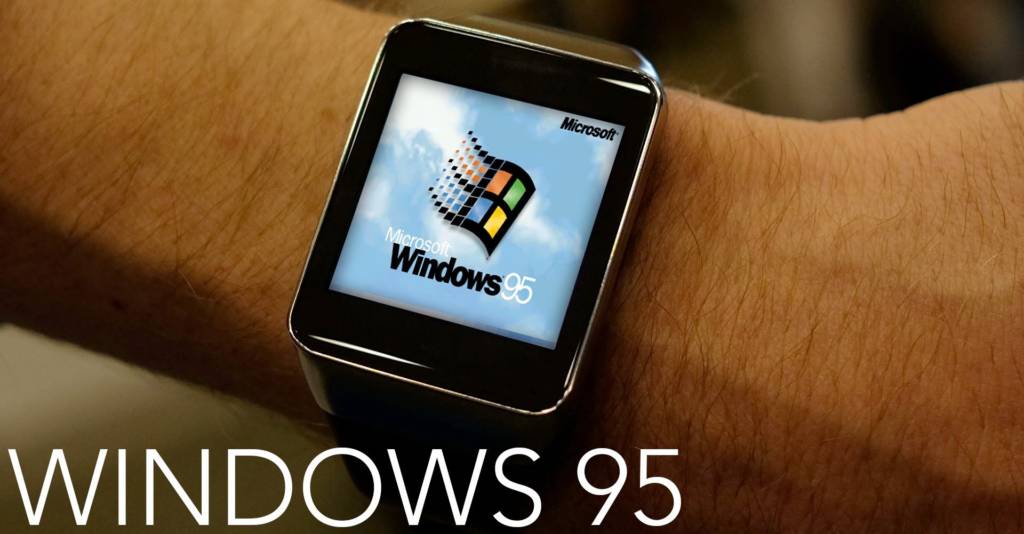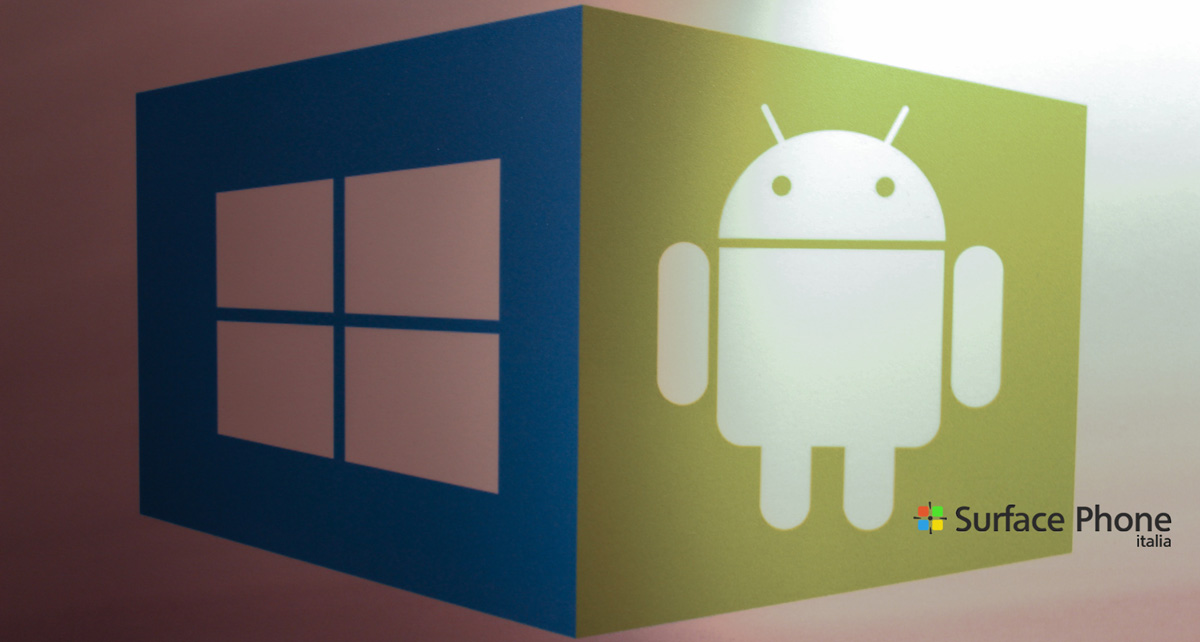E’ da qualche ora disponibile la nuova build Insider Preview di Windows 10 e Windows 10 mobile.
La build in questione, numerata 14361, è disponibile solo agli utenti insider iscritti al ramo di distribuzione Fast. Gli utenti non iscritti al programma insider, dovranno attendere l’uscita dell’Anniversary Update (o Redstone), prevista il 29 Luglio 2016, esattamente un anno dopo l’uscita di Windows 10.
Andiamo a vedere le novità introdotte in questa nuova build:
- Estensione LastPass. Ora tale estensione per Microsoft Edge è disponibile ufficialmente
- Introdotto Hyper-V Container, strumento per gli sviluppatori
- Miglioramenti per Windows Ink.
- Miglioramenti al Layout delle Impostazioni. Ora i contenuti sono più in evidenza e la leggibilità è stata di conseguenza migliorata notevolmente.
- Nuove Icone. Cambiata l’icona relativa alla periferica Blu-ray e quella relativa al Wifi nel centro notifiche. Qui di seguito le nuove icone:
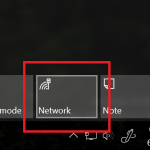

Ecco parte dei problemi risolti su PC:
- We fixed the issue that was causing your phone to freeze after touching the screen immediately after enabling Narrator.
- We fixed an issue resulting in a strange grey bar frequently being seen on the left side of the Microsoft Edge browser window (for example, after invoking a context menu).
- Going forward from Build 14361, your preferred DPI setting will be backed up and reapplied when restoring your phone.
- We fixed an issue where “Find on Page” in Microsoft Edge wouldn’t always scroll the word into view. We also fixed an issue resulting in videos played on Facebook flickering if you started playing them after rotating the phone with the video in full screen mode.
- We fixed an issue where text was being truncated instead of wrapped in the Windows Insider Program page in the Settings app.
- We polished the notification dismissal model. Now if you receive and dismiss multiple interactive notifications in a row, the black transparent background will not start fading away between them. We fixed an issue that was making it more difficult to dismiss a notification with a hero image, an issue where peeking at a notification while watching Netflix would result in the video pausing, an issue where the keyboard could end up covering the quick reply text box, and an issue where certain notifications might just say “new notification” after a reboot. We also fixed an issue where Action Center would close unexpectedly quickly if a notification had been expanded when you start moving the Action Center’s border up. And we also fixed an issue where an incoming notification would stop Action Center from opening if you were in the process of swiping it down when a notification arrived.
…ed ecco alcuni dei problemi risolti su Mobile:
- We fixed the issue that was causing your phone to freeze after touching the screen immediately after enabling Narrator.
- We fixed an issue resulting in a strange grey bar frequently being seen on the left side of the Microsoft Edge browser window (for example, after invoking a context menu).
- Going forward from Build 14361, your preferred DPI setting will be backed up and reapplied when restoring your phone.
- We fixed an issue where “Find on Page” in Microsoft Edge wouldn’t always scroll the word into view. We also fixed an issue resulting in videos played on Facebook flickering if you started playing them after rotating the phone with the video in full screen mode.
- We fixed an issue where text was being truncated instead of wrapped in the Windows Insider Program page in the Settings app.
- We polished the notification dismissal model. Now if you receive and dismiss multiple interactive notifications in a row, the black transparent background will not start fading away between them. We fixed an issue that was making it more difficult to dismiss a notification with a hero image, an issue where peeking at a notification while watching Netflix would result in the video pausing, an issue where the keyboard could end up covering the quick reply text box, and an issue where certain notifications might just say “new notification” after a reboot. We also fixed an issue where Action Center would close unexpectedly quickly if a notification had been expanded when you start moving the Action Center’s border up. And we also fixed an issue where an incoming notification would stop Action Center from opening if you were in the process of swiping it down when a notification arrived.
Per consultare tutta la lista dei problemi risolti, più la sezione relativa ai nuovi problemi, clicca qui
Per restare sempre aggiornato sulle ultime novità iscriviti alle nostre notifiche istantanee e leggi i nostri articoli via RSS, oppure seguici su Facebook, Twitter e Google+!



![WSATools: attualmente non disponibile [Agg.2 Disponibile] WSATools](https://windowsinsiders.com/wp-content/uploads/2021/11/WSATools-m-218x150.jpg)


![WSATools: attualmente non disponibile [Agg.2 Disponibile] WSATools](https://windowsinsiders.com/wp-content/uploads/2021/11/WSATools-m-100x70.jpg)